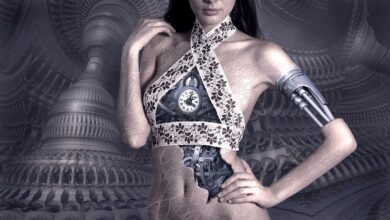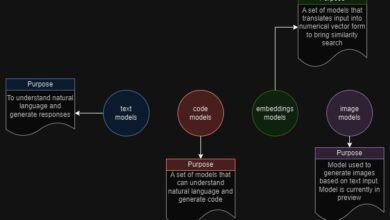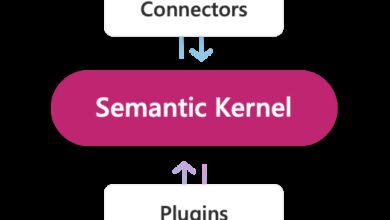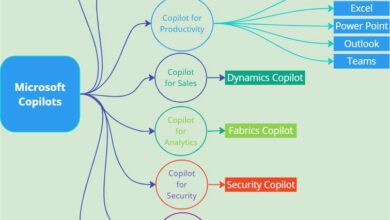Microsoft AI School – Using AI to Detect Speech
The Speech service in Azure is a powerful tool that allows you to build speech-enabled applications by integrating speech-to-text, text-to-speech, and speech-translation capabilities. It offers a range of APIs that can be used to recognize, translate, and synthesize speech.
The Speech service includes the following APIs:
- Speech-to-Text: This API allows your application to convert spoken audio streams or inputs into written text.
- Text-to-Speech: This API allows your application to generate spoken language from written text.
- Speech Translation: This API enables your application to translate spoken input into multiple languages.
- Speaker Recognition: This API allows your application to verify and identify individual speakers based on their unique voice characteristics.
- Intent Recognition: This API can be integrated with the Language Understanding service to determine the semantic meaning of spoken input.
If you’re interested in learning how to leverage the Speech service in Azure, the Microsoft AI School offers a comprehensive learning path to guide you. With the knowledge gained from this learning path, you will be able to build voice-enabled applications, transcribe speech-to-text, produce natural text-to-speech voices, and create custom models for integration.
You can start your learning journey by exploring the course titled “Process and Translate Speech with Azure Cognitive Speech Services.” This learning path consists of two modules that cover various topics related to speech recognition and translation.
Module 1: Speech-to-Text and Text-to-Speech
In this module, you will learn how to provision an Azure resource for the Speech service and use the supported SDKs to implement speech recognition and synthesis. The module covers concepts such as configuring audio format and voices, as well as using Speech Synthesis Markup Language.
Module 2: Speech Translation
This module focuses on speech translation using the Speech service in Azure. You will learn how to provision Azure resources for speech translation and use the API to generate text translation from speech and synthesize spoken translations.
If you are new to Azure or have some programming experience in C# or Python, this learning path is a great opportunity to enhance your skills and explore the capabilities of the Speech service in Azure. It provides real-time examples and exercises to help you grasp the concepts effectively.
At Skrots, we also offer similar services to help you leverage the power of AI in speech recognition and translation. Visit our website at https://skrots.com to learn more about our services and how we can assist you in your AI journey.
Thank you!