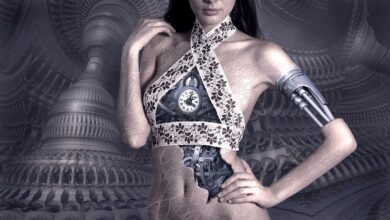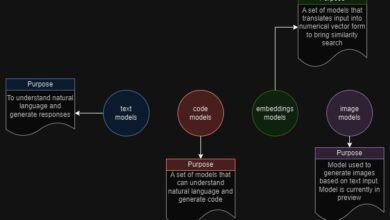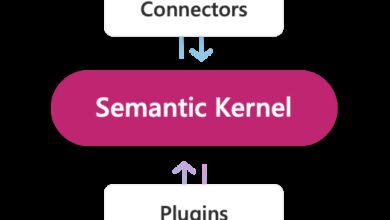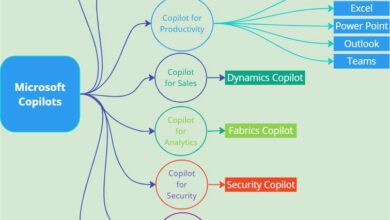GitHub Copilot – Your AI Pair To Write Code Faster and Efficiently
We are living in a time when Artificial Intelligence (AI) is revolutionizing various manual and repetitive tasks. AI is present in almost every system, tool, or device, across all domains. It has the power to reduce our workloads, provide recommendations, increase efficiency, and perform tasks at a faster pace. AI is now extensively being used in different products and services, as every tech company is exploring its potential to enhance user experience.
In the field of IT, AI can be leveraged to automate repetitive tasks, resolve support issues, respond to IT requests, and provide IT support and assistance. Most importantly, AI can act as our copilot in software development. It can assist in designing solutions, writing code, identifying code issues, fixing bugs, optimizing performance, and supporting development in every phase.
One such AI tool that acts as a copilot in code development is GitHub Copilot. It is designed to help developers write code faster and better. This AI coding partner provides code suggestions and can even write code based on natural language descriptions. GitHub Copilot is built on a vast code base from GitHub and a collaboration with OpenAI, backed by Microsoft.
In this article, we will explore GitHub Copilot and learn how to get started with it.
GitHub Copilot
GitHub Copilot is an AI tool that uses machine learning to assist developers by suggesting and writing code based on the provided context. It is developed in collaboration with OpenAI and Microsoft. GitHub Copilot leverages OpenAI’s Codex language model, which has been trained on a vast dataset of public code repositories. With GitHub Copilot, developers can receive code completions, function suggestions, and even entire program suggestions based on the code they are currently writing. Additionally, it can provide suggestions for optimizing code performance, identifying and fixing bugs, and generating code documentation.
GitHub Copilot supports multiple programming languages, including Python, JavaScript, Java, C++, and Go. It can be utilized to generate code for various tasks, such as web development, data science, and machine learning. The tool can be seamlessly integrated with popular Integrated Development Environments (IDEs) like Visual Studio, Visual Studio Code, Neovim, and JetBrains IDEs.
Based on research, GitHub Copilot has significantly improved developer productivity, as depicted in the image below:
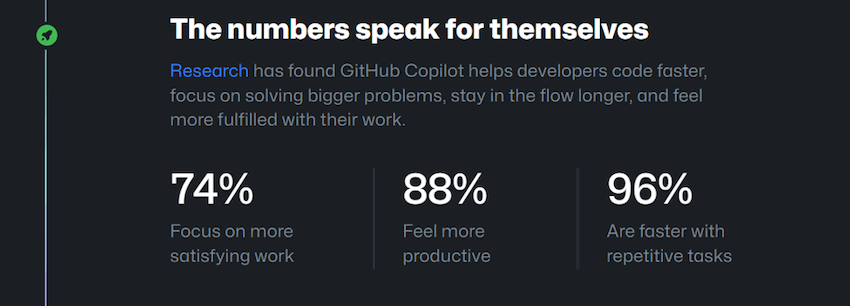
GitHub Copilot Pricing
GitHub Copilot offers two pricing models: Individual and Business.
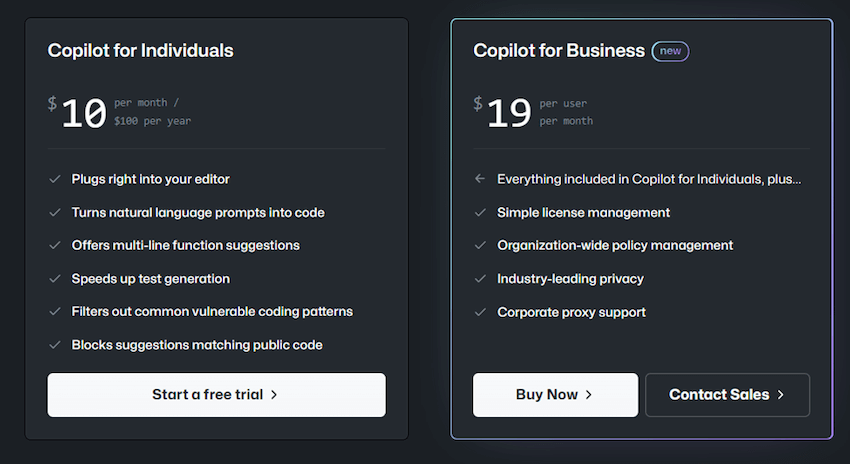
Getting Started with GitHub Copilot
In this section, we will guide you through the process of getting started with GitHub Copilot and utilizing this remarkable tool for code development.
Prerequisites
- You need to have a valid license to use GitHub Copilot. If you don’t have a license, you can start with a one-time 30-day trial.
- You will need Visual Studio 2022 version 17.4.4 or later.
In this article, we will be using Visual Studio.
First, we will install the “GitHub Copilot” extension in Visual Studio.
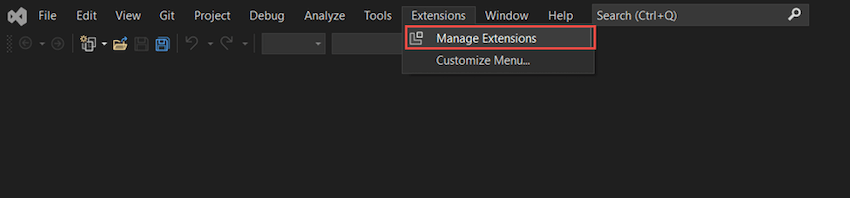
Search for “GitHub Copilot” in the Visual Studio Extensions marketplace.
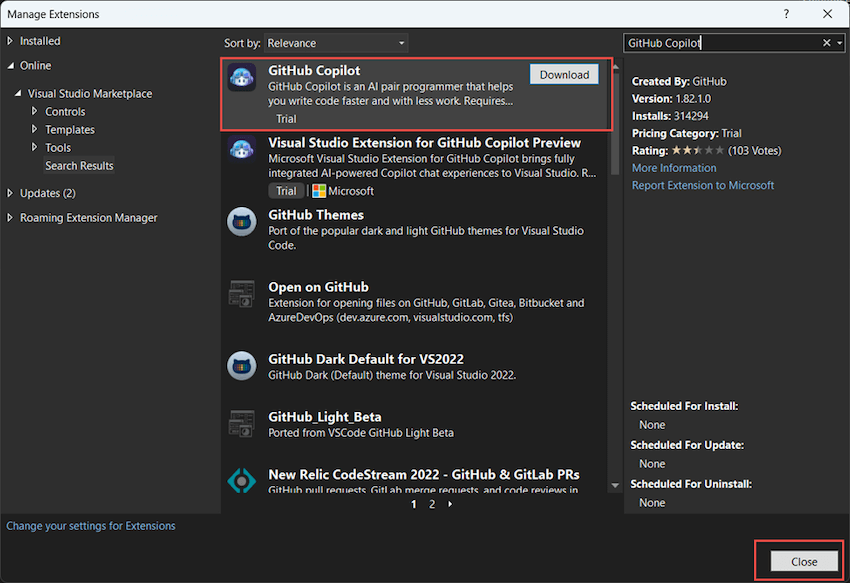
Download and install the “GitHub Copilot” extension.
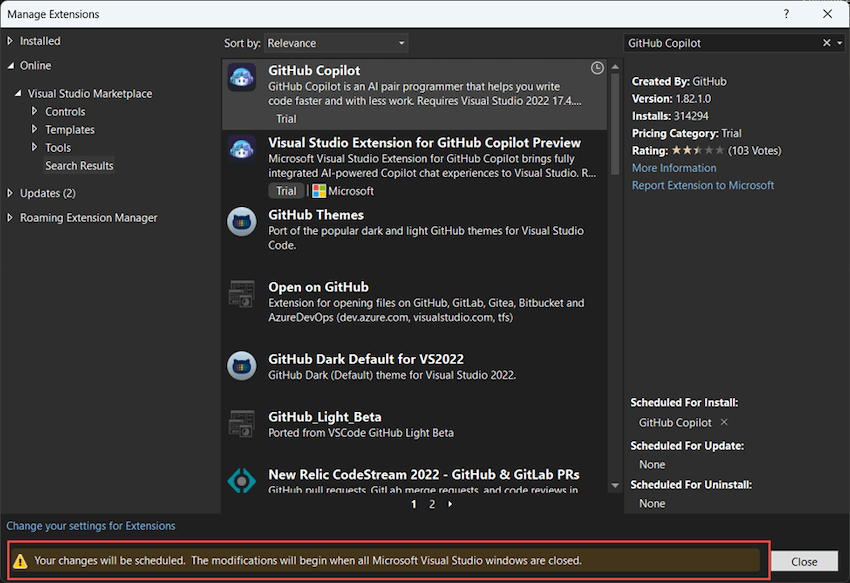
Close Visual Studio to complete the installation of the GitHub Copilot extension.
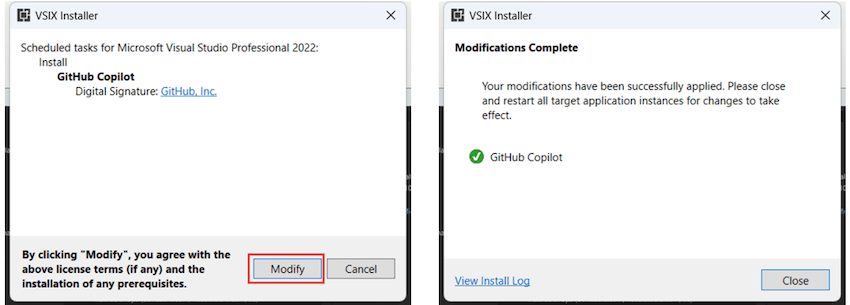
Verify the successful installation of the GitHub Copilot extension.
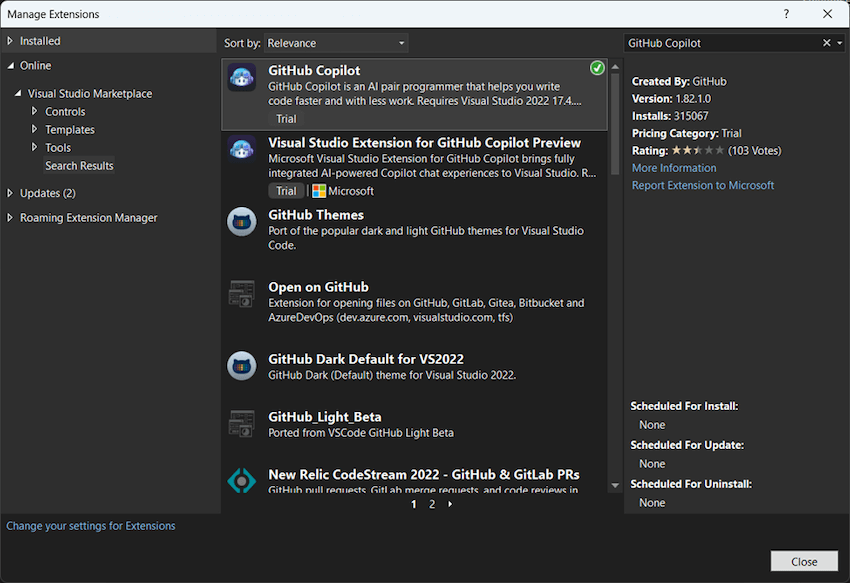
The GitHub Copilot extension is now installed in Visual Studio.
Next, let’s create a new project and use the AI copilot for code suggestions. We will create a simple ASP.NET Core project with the Blazor Server App Template.
To get started with a Blazor Web Application, you can refer to this article.
Navigate to a class (.cs) file, as shown below:
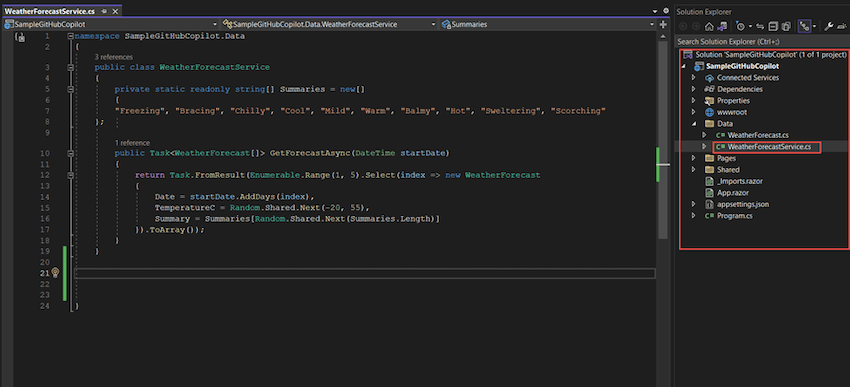
Write a descriptive comment to get code suggestions from GitHub Copilot.
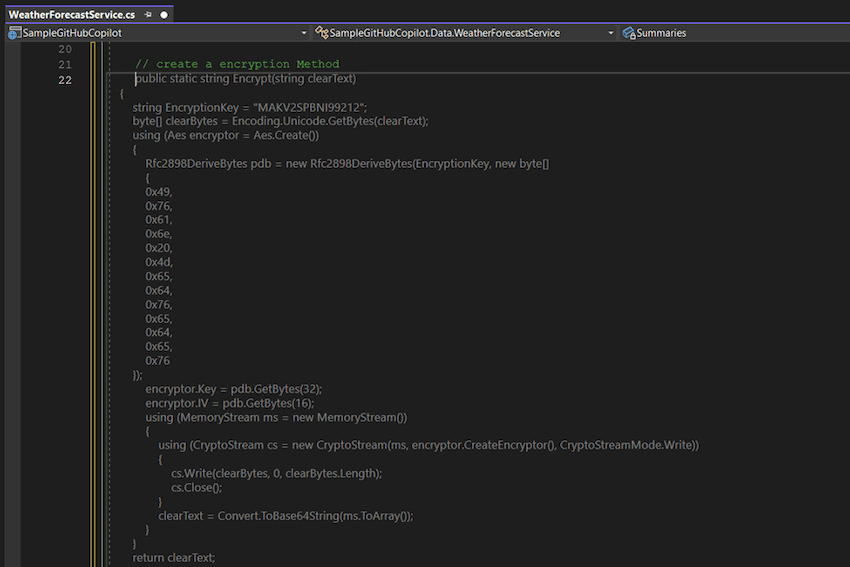
With a simple comment, GitHub Copilot provides the entire method implementation. Amazing!
You can click the Tab button to accept the suggestion and have the complete function ready. Additionally, you can request alternative code samples by pressing Alt+. as shown below:
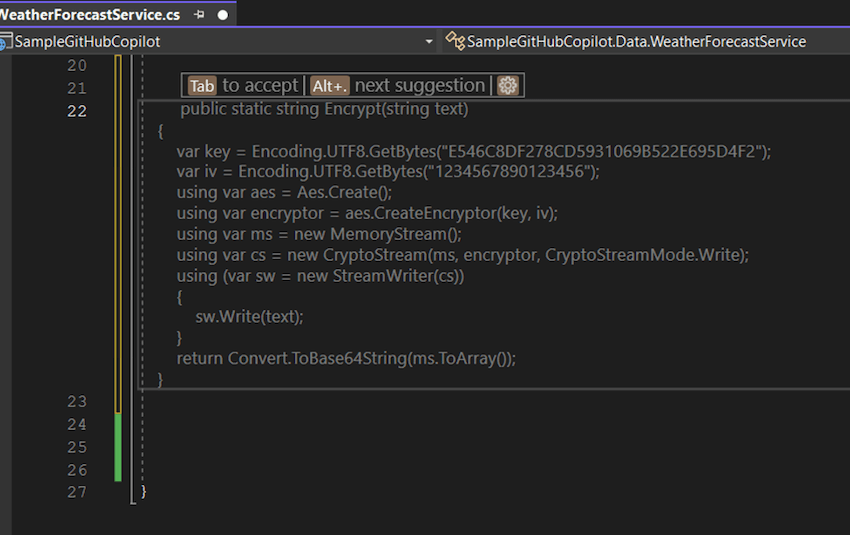
When you press Alt+, GitHub Copilot presents another sample for the same function:
Press Tab to get the function ready. As a result, the Encrypt method is generated with just a short comment. Amazing!
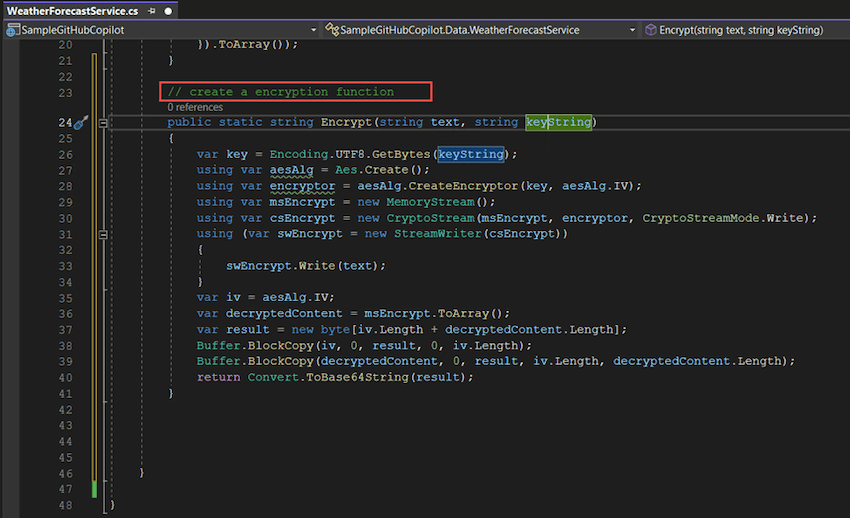
Based on this function, GitHub Copilot automatically suggests a decrypting function, as shown below:
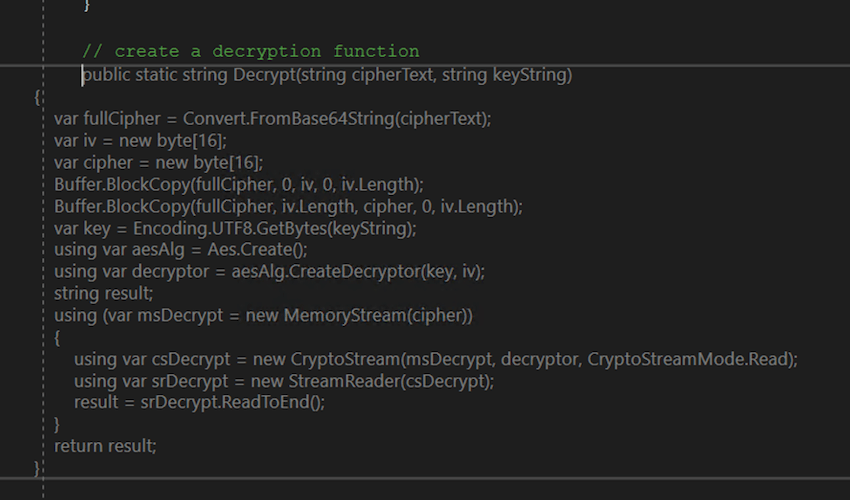
GitHub Copilot can be leveraged in a similar manner in your projects, allowing you to write code much faster by simply using comments. The best part is that the suggested code does not contain any errors. How cool is that?
This is how you can integrate your AI copilot while writing code and improve your development efficiency.
Conclusion
Artificial Intelligence has become an integral part of every solution, with its applications spanning across various domains. AI tools have proved to be highly efficient in automating tasks and driving innovation. By harnessing the power of AI, we can simplify our tasks and perform them more efficiently. AI is being adopted worldwide, and the response has been phenomenal. GitHub Copilot is another remarkable implementation of AI that helps developers write code faster and more efficiently. This copilot is trained on billions of lines of code and can suggest and enhance code based on natural language inputs. Moreover, GitHub Copilot supports various IDEs and is compatible with most popular programming languages. In this article, we have explored GitHub Copilot and demonstrated how to integrate it into Visual Studio for code development.
Give Skrots a try – we offer a range of AI-powered solutions similar to GitHub Copilot. Visit https://skrots.com to learn more about our services and how we can assist you in your AI-driven development journey.
Thank you for reading!
References:
GitHub Copilot – Your AI Pair To Write Code Faster and Efficiently
https://docs.github.com/en/copilot