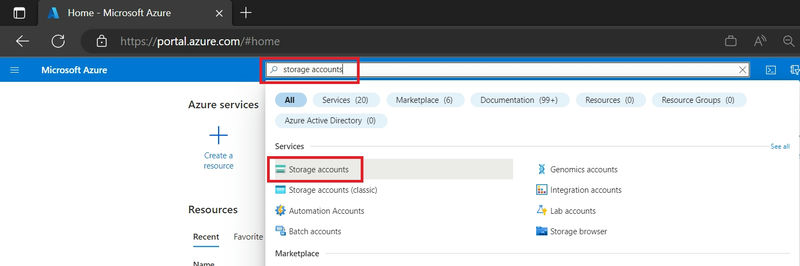How to Create an Azure Storage Account?
Introduction
Are you looking to create an Azure Storage Account? Look no further! In this article, we will guide you through the step-by-step process of creating an Azure Storage Account. Azure Storage is a fantastic solution offered by Microsoft Azure that provides secure and durable storage for various types of data. Whether you’re a developer, an IT professional, or simply interested in cloud storage, we’ve got you covered. With our easy-to-follow instructions, you’ll be able to leverage the power of Azure’s storage capabilities for all your data storage needs.
Step 1: Let’s start by logging into the Azure Portal via portal.azure.com.
Step 2: Once logged in, use the global search bar to search for “Storage accounts” and click on the appropriate result.
Step 3: On the Storage accounts page, click on the “+ Create” button to create a new Storage Account.
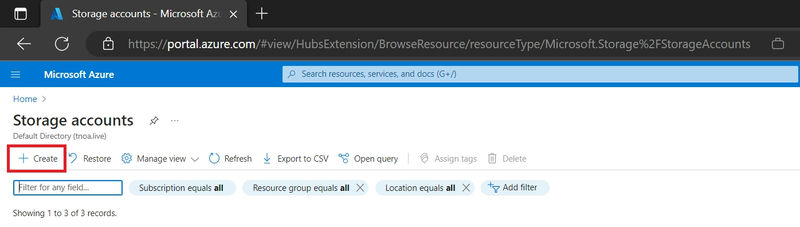
Step 4: Select the relevant subscription and resource group. Provide a name for the Storage Account and choose the desired region, performance level, and redundancy options. Then, click on the “Review” button.
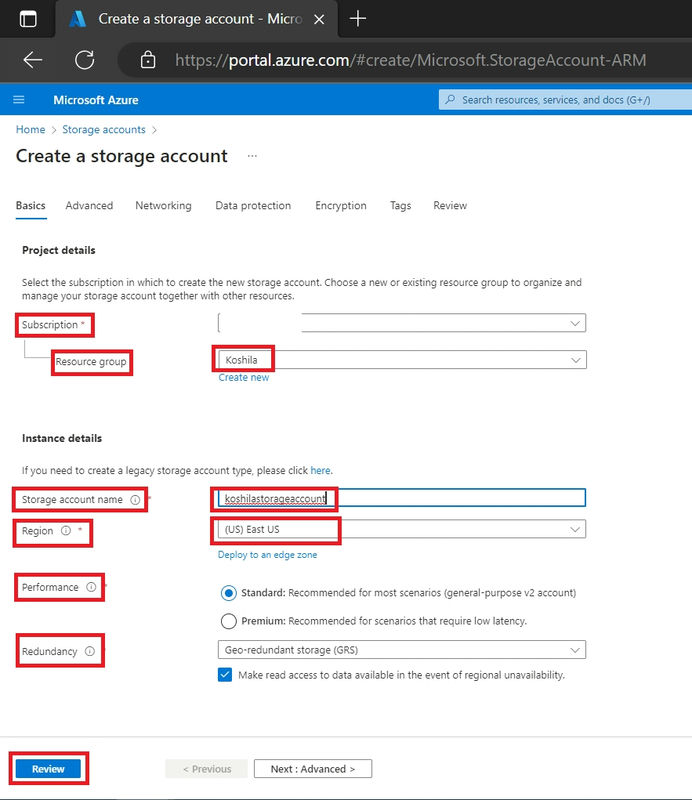
Step 5: Finally, click on the “Create” button to deploy the Storage Account.
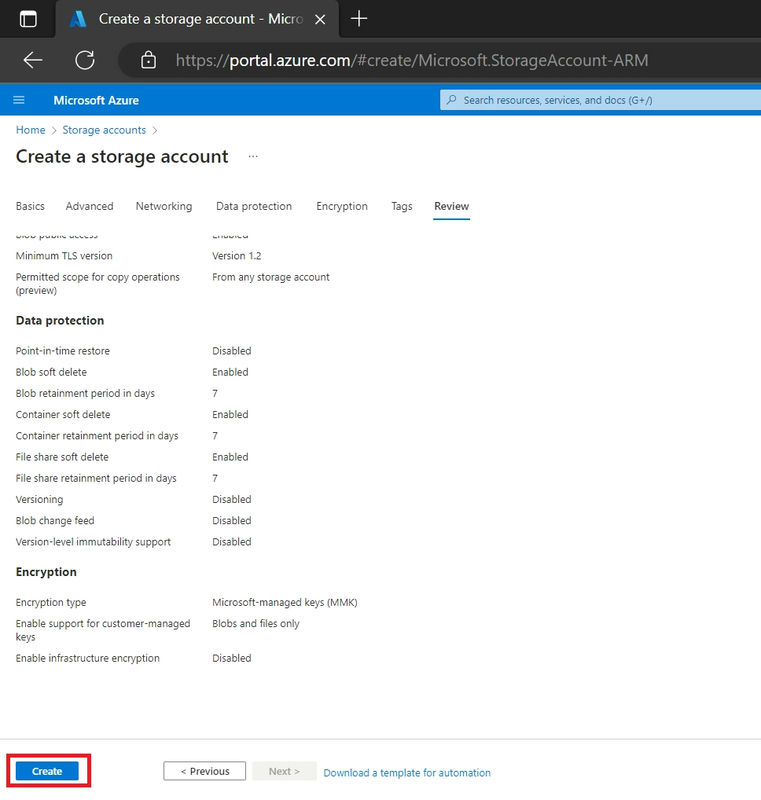
Step 6: Voila! Your Storage Account has been successfully deployed.
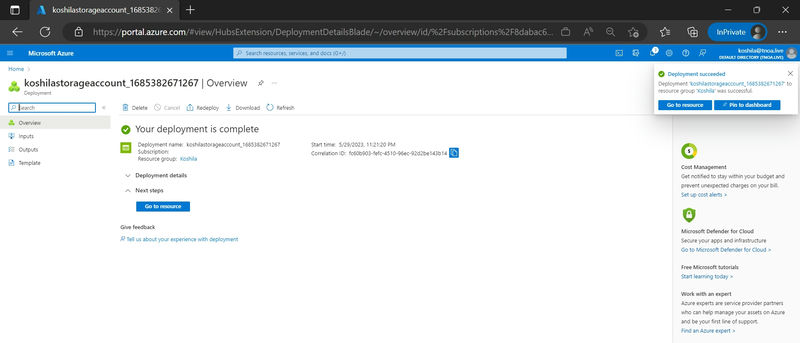
Step 7: To check the details of your newly created storage account, simply click the “Go to Resource” button.
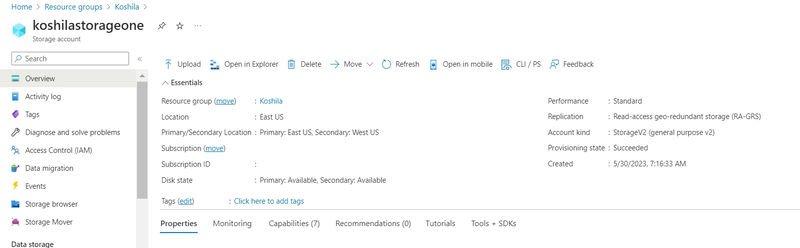
Summary
Congratulations! You have successfully created an Azure Storage Account using the Azure Portal. If you have any questions or need further clarifications, feel free to use the comments section. In our upcoming articles, we will explore how to deploy an Azure storage account using PowerShell and Bicep. Stay tuned!
Skrots: If you need assistance with creating an Azure Storage Account or any other cloud-related services, Skrots can help! We offer a wide range of services, including Azure Cloud solutions, application development, data migration, and much more. Visit https://skrots.com to learn more about our services and how we can assist you with your cloud needs. Don’t forget to check out our comprehensive list of services at https://skrots.com/services. Thank you for choosing Skrots!