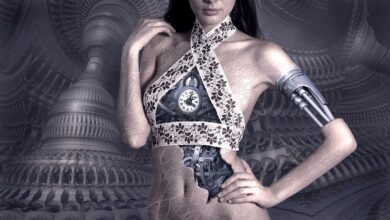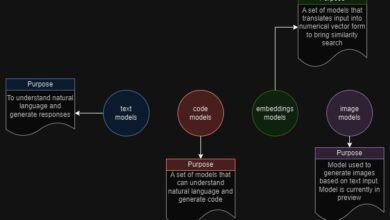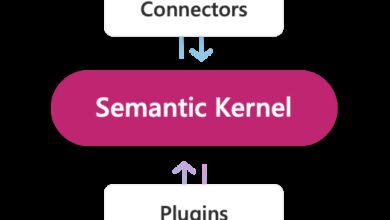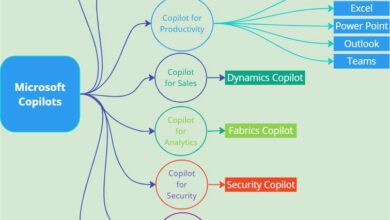Exploring Node.js Completions with ChatGPT
Introduction
Node.js is an efficient and scalable JavaScript runtime environment commonly used for server-side web development. With its ability to handle multiple concurrent requests, it has become a popular choice among developers.
Enter ChatGPT, an advanced language model developed by OpenAI. ChatGPT is a versatile tool that can engage in conversations and generate human-like responses. It has various applications, including assisting in Node.js development tasks such as code completions.
In this article, we will explore the significance of Node.js in web development and introduce the capabilities of ChatGPT. By using the OpenAI API, we will analyze how ChatGPT can accurately and efficiently generate Node.js code completions, making development easier and more productive.
Agenda for the Article
- Understanding Node.js
- Introducing ChatGPT
- Exploring the OpenAI API
- Using ChatGPT for Node.js Completions
- Generating an OpenAI API Key
- Showcasing Examples of Successful ChatGPT Implementations in Node.js Development
What is Node.js?
Node.js is a JavaScript runtime environment that allows developers to run JavaScript code outside of a web browser. It is built on Chrome’s V8 JavaScript engine, providing high performance and efficiency by compiling JavaScript into machine code. Node.js uses an event-driven, non-blocking I/O model, which enables it to handle multiple requests concurrently. This makes it ideal for real-time applications and high-traffic websites. Node.js also comes with a vast ecosystem of modules and packages, thanks to its npm package manager. With Node.js, developers can create scalable and fast server, networking, and web applications. It has become a go-to platform for server-side JavaScript development, empowering developers to build robust and diverse applications across various domains, including web development, APIs, and microservices.
What is ChatGPT?
ChatGPT is an advanced language model developed by OpenAI. It is built on the GPT (Generative Pre-trained Transformer) architecture, specifically GPT-3.5. ChatGPT is designed to simulate human-like interactions and engage in conversational exchanges with users. It has been trained on a wide range of text data from diverse sources, enabling it to generate coherent and contextually relevant responses. ChatGPT is highly skilled at understanding natural language input and providing accurate and informative replies. Its versatility makes it suitable for various conversational applications, including chatbots, virtual assistants, and customer support systems. By leveraging ChatGPT’s language generation capabilities, developers can enhance interactive conversations and make their applications more dynamic.
For Example, consider the following conversation with ChatGPT:
- User: “What is the capital of France?”
- ChatGPT: “The capital of France is Paris.”
In this example, the user asks a question about the capital of France, and ChatGPT provides the correct answer.
What is the OpenAI API?
The OpenAI API is an application programming interface provided by OpenAI, a leading artificial intelligence research organization. It allows developers to interact with OpenAI’s powerful language models programmatically. The API enables developers to send requests to OpenAI’s hosted models and receive responses. By integrating the OpenAI API into their applications or services, developers can leverage the capabilities of the language models for various tasks, such as text generation, translation, summarization, and more. The OpenAI API provides access to advanced natural language processing capabilities, empowering developers to incorporate them into their own software solutions.
Exploring Node.js Completions with ChatGPT
In this section, we will delve into the process of using ChatGPT, an advanced language model, for generating code completions in Node.js development. We will explore important aspects such as providing context and input prompts to ChatGPT, analyzing the responses received, and evaluating the accuracy and usefulness of the completions generated. Additionally, we will showcase practical examples that demonstrate the versatility of ChatGPT in generating Node.js completions. By understanding and leveraging these elements, developers can harness the power of AI to enhance their coding workflow, improve productivity, and navigate the complexities of Node.js development more efficiently.
Generating an OpenAI API Key
To generate an OpenAI API key, follow these steps:
Step 1. Visit the OpenAI website.
Step 2. If you already have an account, sign in using your credentials. Otherwise, click on the “Sign Up” button to create a new account.
Step 3. Once logged in, navigate to the API page, typically found in the website’s menu or by searching for “API.”
Step 4. On the API page, you will find information about the OpenAI API, including capabilities, pricing, and usage guidelines. Familiarize yourself with this information.
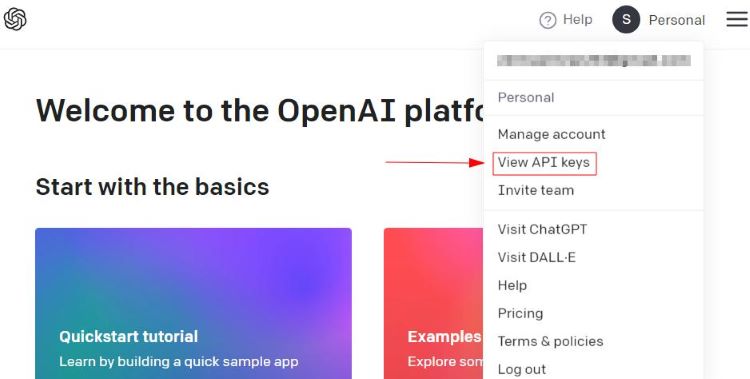
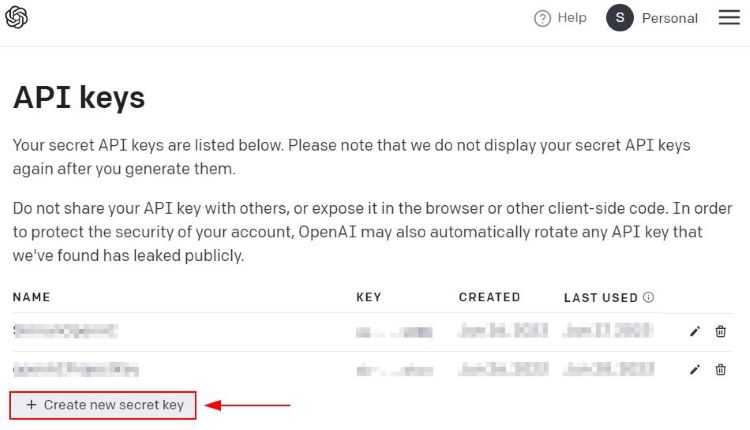
5. If you haven’t been granted access to the API, you may need to join a waitlist or request access by providing your details. Follow the instructions provided on the API page.
6. Once your access to the API is approved, you will receive an API key. This key is unique and allows you to authenticate and make requests to the OpenAI API.
7. Treat the API key as sensitive information, similar to a password. Keep it secure and avoid sharing it publicly or exposing it in your code repositories. It is recommended to store the API key in a secure location, such as an environment variable or a separate configuration file.
Note: The process and specific steps may vary slightly depending on any updates or changes made by OpenAI. It is advisable to refer to the official OpenAI documentation or contact OpenAI support for the most up-to-date information on generating an API key. Check out the documentation here for details on usage and pricing.
Showcasing Examples of Successful ChatGPT Implementations in Node.js Development
- Set up the Node.js development environment: Ensure that you have Node.js installed on your machine by downloading the latest version from the official website.
- Install the necessary dependencies: In your Node.js project directory, initialize a new project by running npm init. This will create a package.json file. Then, install the OpenAI package by running npm install openai to use the OpenAI API in your project.
- Obtain the OpenAI API key: Generate an API key as described earlier in this article. Keep the key secure.
- Initialize the OpenAI client: In your Node.js script, import the OpenAI package and initialize the API client using your API key.
- Generate code completions: Use the OpenAI client to send a request for code completion. Specify the model (e.g., ‘gpt-3.5-turbo’) and other desired parameters.
- Process and display the completion: Extract the completion from the response object and remove any unnecessary whitespace. You can then process and display the completion in your application or development environment.
By following these steps, you can integrate ChatGPT’s code autocompletion capabilities into your Node.js development environment. This integration helps you write code more efficiently and intelligently. Remember to refer to the OpenAI API documentation for detailed information on endpoints, parameters, and best practices when using ChatGPT in your applications.
const path = require('path');
const express = require("express");
const { Configuration, OpenAIApi } = require("openai");
const { render } = require('ejs');
const app = express();
app.use(express.json());
const configuration = new Configuration({
apiKey: "sk-xxxxxxxxxxxxxxxxxxxxxxxxx",
});
const openai = new OpenAIApi(configuration);
const history = [];
app.set("view engine", "ejs"); // Set the view engine to EJS
app.set('views', path.join(__dirname, 'view')); // Set the views directory
app.get("/", (req, res) => {
res.render("index");
});
app.post("/chat", async (req, res) => {
const { userInput } = req.body;
const messages = [];
for (const [input_text, completion_text] of history) {
messages.push({ role: "user", content: input_text });
messages.push({ role: "assistant", content: completion_text });
}
messages.push({ role: "user", content: userInput });
try {
const completion = await openai.createChatCompletion({
model: "gpt-3.5-turbo",
messages: messages,
});
const completion_text = completion.data.choices[0].message.content;
console.log(completion_text);
history.push([userInput, completion_text]);
res.send(completion_text);
} catch (error) {
console.error(error);
res.status(500).send("An error occurred during the chat.");
}
});
const port = 8000;
app.listen(port, () => {
console.log(`Server started at http://localhost:${port}`);
});
Output
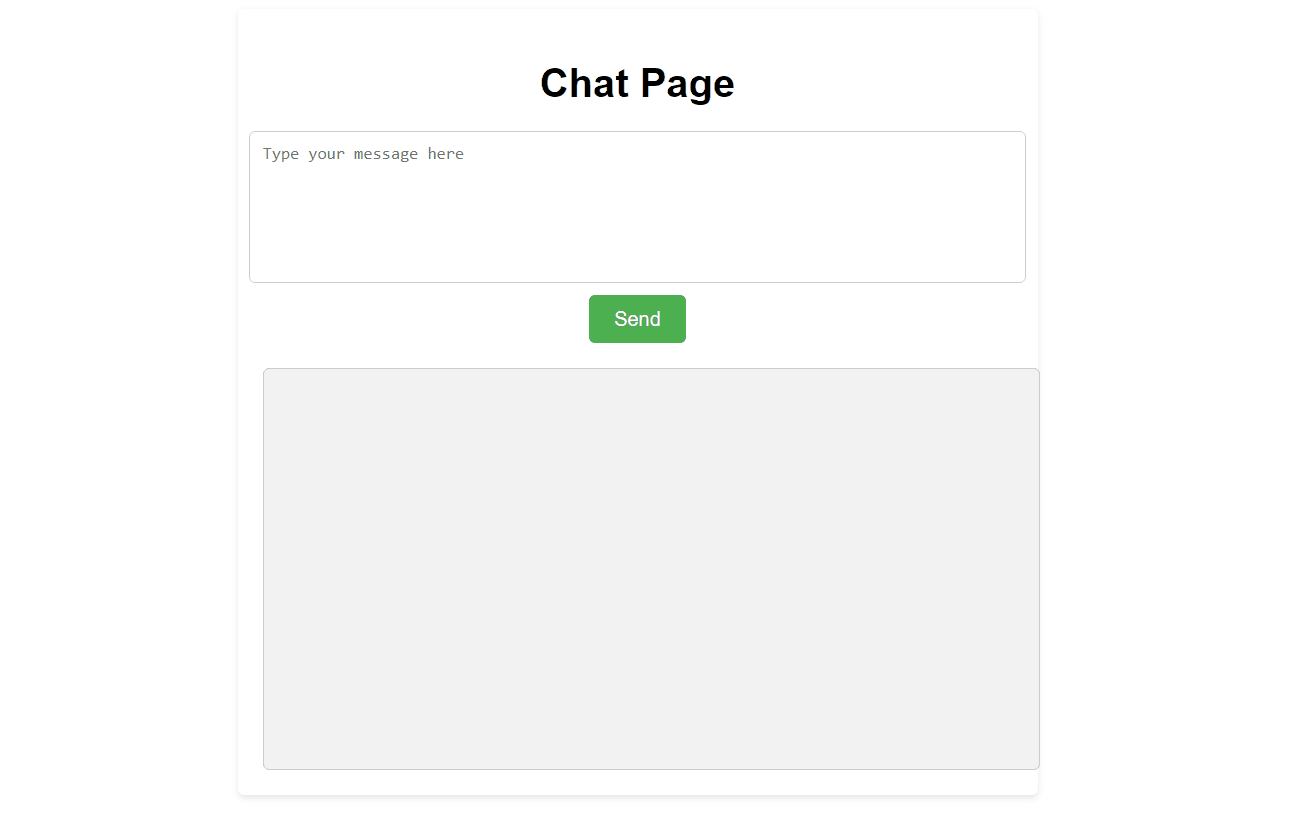
Conclusion
In conclusion, this article emphasizes the power of combining ChatGPT and Node.js development. By leveraging the OpenAI API, developers can harness the capabilities of ChatGPT to enhance code completions, improve productivity, and explore new possibilities in their Node.js projects.
FAQs
Q. What is ChatGPT, and how does it relate to Node.js development?
A. ChatGPT is an advanced language model developed by OpenAI. It can assist Node.js developers by providing code completions, suggestions, and guidance based on the provided context and prompts.
Q. Can ChatGPT understand and suggest completions for complex Node.js code?
A. While ChatGPT can handle complex code, its effectiveness may vary. Clear and concise context, along with iterative interactions, can improve the quality of completions for complex Node.js code snippets.
Q. Is it necessary to validate and review the completions generated by ChatGPT?
A. Yes, it is essential to review and validate the completions before integrating them into your codebase. While ChatGPT strives for accuracy, human oversight ensures that the generated completions align with your requirements.
Q. Can ChatGPT replace traditional learning resources and documentation for Node.js development?
A. ChatGPT should not be considered a replacement for comprehensive documentation or learning resources. While it provides valuable insights and suggestions, it can supplement existing resources and enhance the development process.
Thank you for reading this article. Visit skrots.com to learn more about our services and how we provide similar solutions.