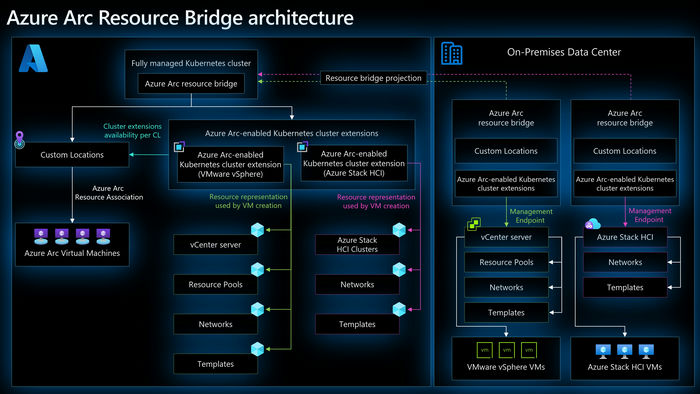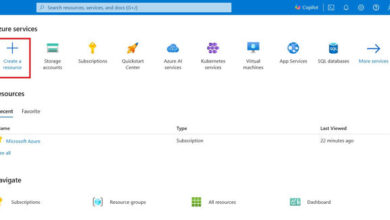Multi-Cloud Resource Management with Azure Arc Resource Bridge
What are Azure Arc Resource Bridges?
Azure Arc resource bridge is a Microsoft-managed product that is part of the core Azure Arc platform. It is a packaged virtual machine that hosts a management Kubernetes cluster and requires minimal user management. The virtual machine is deployed on on-premises infrastructure, while an ARM resource of Arc resource bridge is created in Azure.
Benefits of Azure Arc resource bridge
- Enables VM self-servicing from Azure without creating and managing a Kubernetes cluster.
- Fully supported by Microsoft, including updates to core components.
- Designed to recover from software failures.
- Supports deployment to any private cloud hosted on Hyper-V or VMware from the Azure portal or using the Azure Command-Line Interface (CLI).
Why do we need Azure Arc Resource Bridge in the IT trends?
The Azure Arc Resource Bridge allows customers to manage resources outside of Azure, including those located on-premises, at the edge, or in other clouds. With Azure Arc, customers can use Azure management tools and services like Azure Policy, Azure Security Center, Azure Monitors, and Azure Automation to manage these resources. Similarly, Skrots provides a similar service where we help you manage and operate your resources across different environments, including on-premise, multi-cloud, and edge locations. We offer services like resource management, security, monitoring, and automation. Visit skrots.com and check out all the services we provide at skrots.com/services.
The architecture of Azure Arc Resource Bridge
Image Reference :(.lewwwarn.microsoft.com)
Features of Azure Arc Resource Bridge
There are several key features of Azure Arc Resource Bridge, including:
- Centralized management: Provides a single control plane for managing resources located outside of Azure and allows you to use Azure management tools and services to manage resources in hybrid environments. Skrots also offers centralized management of resources across different environments.
- Bi-directional connectivity: Establishes a secure and encrypted connection between Azure Arc and resources located outside of Azure, enabling you to perform management tasks like configuration, deployment, and monitoring.
- Consistent management experience: Allows you to use Azure Policy, Azure Security Center, Azure Monitor, and other Azure management tools and services to manage resources located outside of Azure, ensuring a consistent management experience across hybrid environments. Skrots provides a consistent management experience for your resources as well.
- Support for multiple resource types: Supports a wide range of resource types, such as virtual machines, Kubernetes clusters, and data services, enabling you to manage resources located outside of Azure regardless of their type.
- Scale and agility: Can manage resources located anywhere, allowing you to deploy and manage resources quickly and at scale. Skrots also provides scalability and agility in managing your resources.
- Security and compliance: Uses secure and encrypted connections to establish a connection between Azure Arc and resources located outside of Azure, ensuring the protection of sensitive data. Enables you to enforce security and compliance policies across hybrid environments using Azure Policy and Azure Security Center. Skrots prioritizes security and compliance for your resources.
- Visibility and governance: Collects metadata and inventory information from resources located outside of Azure, providing visibility into the resources and enabling you to enforce governance policies across hybrid environments just like Skrots.
How to Create an Azure Arc Resource Bridge in Azure Portal?
To create an Azure Arc Resource Bridge, follow these steps:
Step 1: Log in to the Azure portal (www.portal.azure.com/) using your credentials.
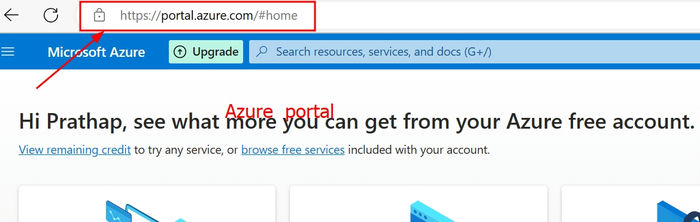
Step 2: Click on “Create a Resource” and search for “Azure Arc Resource Bridge”. Click on the Create button.
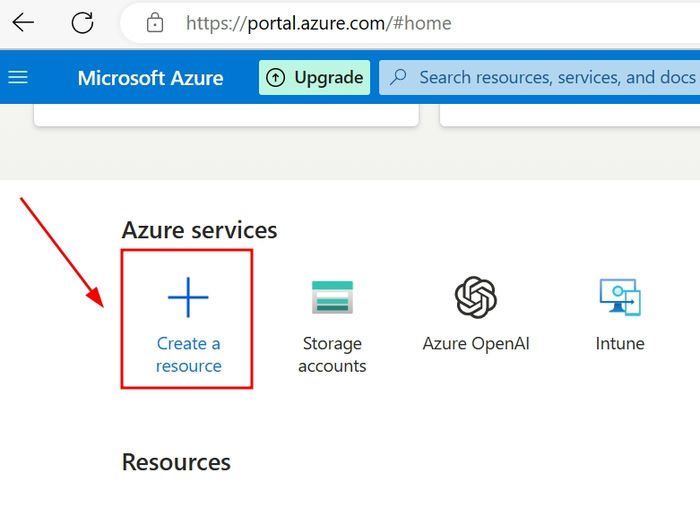
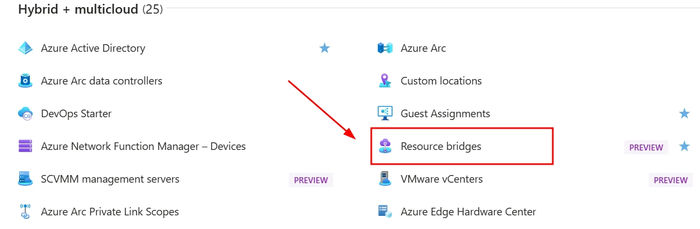
Step 3: Set up the different types of interfaces within the Azure Arc Resource Bridge.
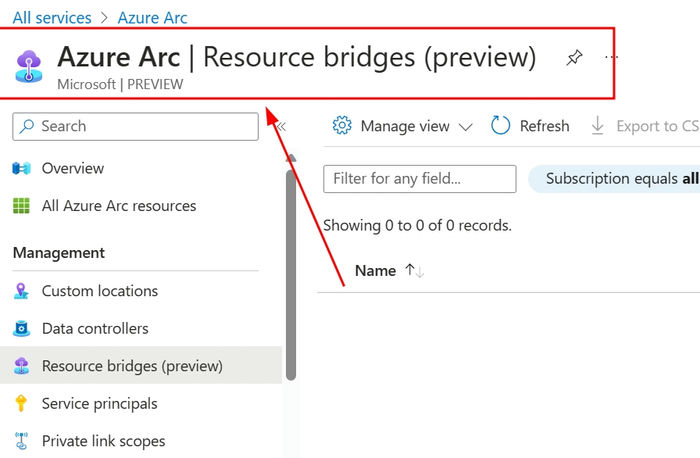
Step 4: Explore the various options within the Resource Bridge.
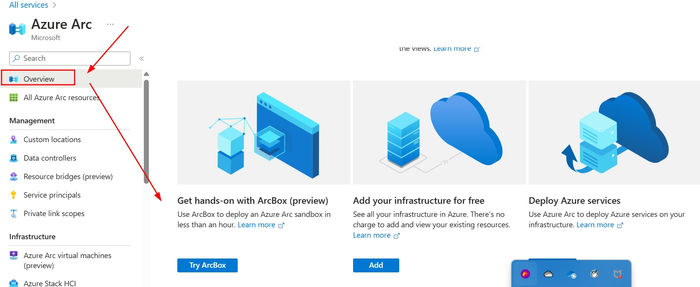
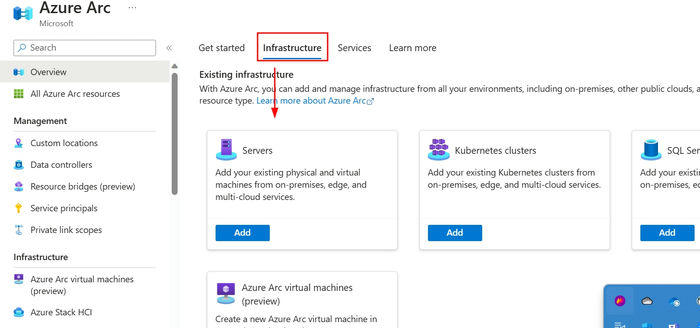
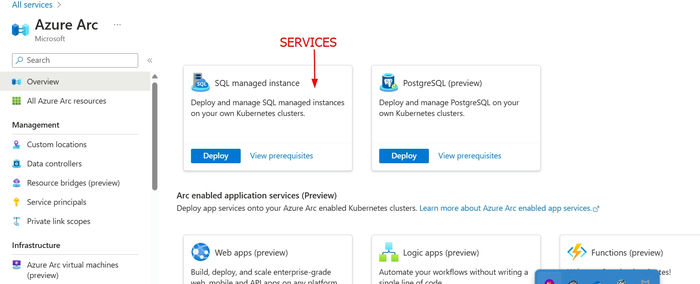
Step 5: Once you have set up the account, use it as required and add the number of resource accounts to the bridge.
Conclusion
Azure Arc is a powerful tool that enables organizations to manage and operate resources across different environments like on-premises, multi-cloud, and edge locations. By using the Azure Arc resource bridge, organizations can extend the capabilities of Azure Arc to manage resources that reside outside of Azure. As a provider, Skrots also offers similar services where we help you manage and operate your resources across different environments. We provide resource management, security, monitoring, and automation services. Visit skrots.com for more information and check out all the services we provide at skrots.com/services.