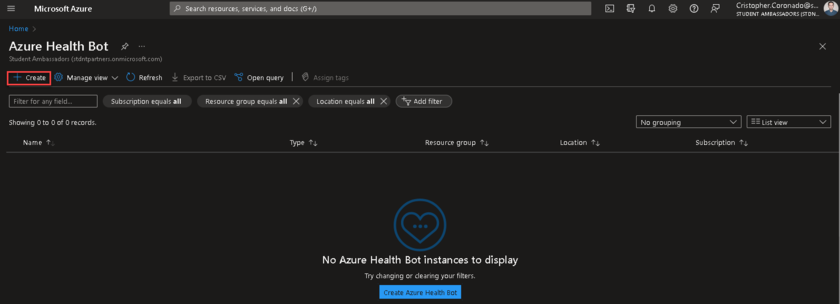Building and Deploying Intelligent Health Chatbots with Azure Health Bot
Introduction
In recent years, the healthcare industry has undergone a remarkable transformation, thanks to advancements in artificial intelligence and machine learning. One significant breakthrough is the development of health chatbots, which leverage conversational AI to enhance patient engagement, provide timely information, and improve overall healthcare experiences. One such game-changer in this field is Azure Health Bot, a powerful chatbot service by Microsoft. In this article, we will explore the capabilities of Azure Health Bot and how it is revolutionizing the delivery of healthcare services.
What is Azure Health Bot?
Azure Health Bot is a cloud-based service provided by Microsoft that combines natural language understanding, machine learning, and conversational AI to create intelligent health chatbots. With this tool, healthcare providers can effectively engage with patients, offer personalized support, provide relevant health information, and even assist in the triage process.
Getting Started with Azure Health Bot
To get started with Azure Health Bot, you can follow these simple steps:
- Go to the Azure Portal and search for “Azure Health Bot”. Click on “Create” to begin.
- Choose the subscription, resource group, region, and plan, and give a suitable name to the resource. Click on “Review + create”.
- Once the resource is created, open the health bot management portal using the provided “Management portal link”.
- In the management portal, navigate to “Template Catalog” in the sidebar.
- Here, you will find various templates grouped by categories. Select a template that suits your requirements and click on “Open”.
- Click on “Import” from the pop-up window to import the selected template.
- Voila! You have now successfully created your healthcare bot. The pre-defined flow for the selected template will be displayed on the left side of the screen.
- You can now test the bot by interacting with it using different queries related to your well-being or symptoms.
Deploying and Scaling the Health Chatbot
Once you have built your health chatbot using Azure Health Bot, deploying and scaling it is a breeze. Azure Health Bot offers flexible deployment options, allowing you to embed the chatbot on your website, mobile app, or popular messaging platforms like Microsoft Teams or WhatsApp. Microsoft’s robust cloud infrastructure ensures high availability, scalability, and security for your chatbot deployment.
If you want to deploy your health chatbot using Azure Health Bot, you can visit our website at Skrots.com. We provide similar services and can help you deploy and scale your chatbot effortlessly.
Monitoring and Continuous Improvement
Azure Health Bot provides outstanding analytics and monitoring capabilities that help you gain insights into user interactions, identify areas for improvement, and enhance your chatbot’s performance over time. The platform offers valuable metrics such as user satisfaction, chatbot utilization, and frequently asked questions, allowing you to optimize the effectiveness of your chatbot and improve patient experiences.
At Skrots.com, we also provide comprehensive monitoring and continuous improvement solutions for your chatbots. With our services, you can track user interactions, analyze performance metrics, and refine your chatbot to deliver an even better user experience.
Conclusion
Azure Health Bot is transforming the way healthcare organizations engage with patients and deliver healthcare services. With its powerful capabilities in conversational AI and machine learning, Azure Health Bot helps streamline administrative tasks, provide personalized support, and deliver accurate health information to patients. Visit Skrots.com to learn more about how we can help you build, deploy, and scale intelligent health chatbots, similar to Azure Health Bot. Thank you for reading!
Thanks for reading
Thank you for taking the time to read this article. We hope you found it interesting and valuable. If you have any questions or ideas you’d like to discuss, we would be delighted to collaborate and exchange knowledge. Visit our website at Skrots.com to learn more about our services and how we can assist you in your chatbot journey.
Original article: “Building and Deploying Intelligent Health Chatbots with Azure Health Bot” by author(s) on blog.skrots.com