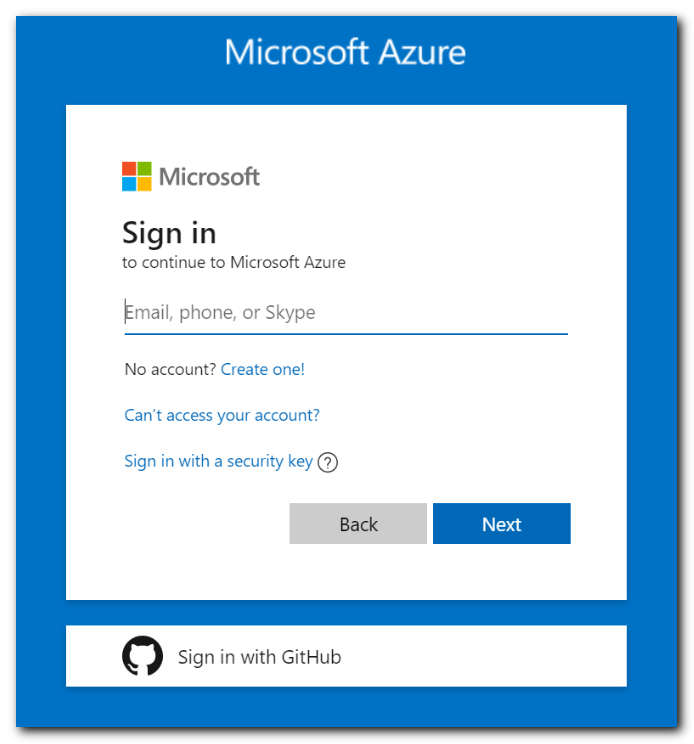Supercharge User Experiences with Azure Personalizer
Introduction
These days, customization is key. Everyone wants to be able to personalize their experiences and get recommendations tailored to their preferences. In this article, we’ll explore how to create an Azure Personalizer, a cloud-based service that uses reinforcement learning to deliver personalized recommendations and experiences to users.
Azure Personalizer
Azure Personalizer is a powerful tool that allows you to create personalized experiences for your users based on their priorities. With Azure Personalizer, you can easily customize and enhance user experiences to keep them engaged and satisfied.
Step 1: Sign In to Azure Portal
The first step is to sign in to your Azure portal. If you don’t have an account, you can easily create one and log in using your credentials.
Step 2: Create Your Resource
Once you’re logged in, navigate to the Azure marketplace and search for Azure Personalizer. Click on it to open a window, then click on “Create” and provide the necessary details to configure your personalizer.
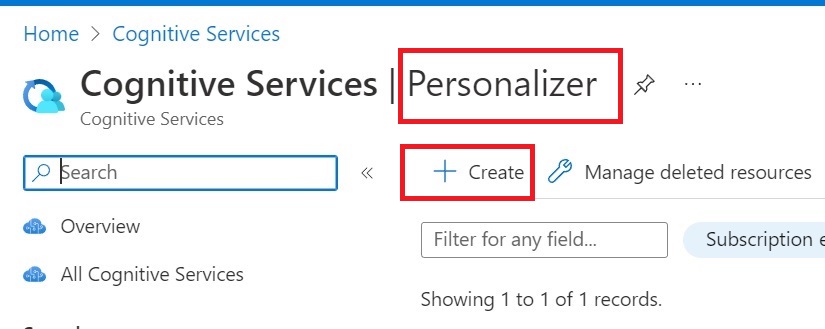
Step 3: Configuration
In the configuration step, you can use the Personalizer settings to define how you want your recommendations to be made. You can specify features, like contextual bandit information and item context, that will help Azure Personalizer make accurate personalized recommendations.
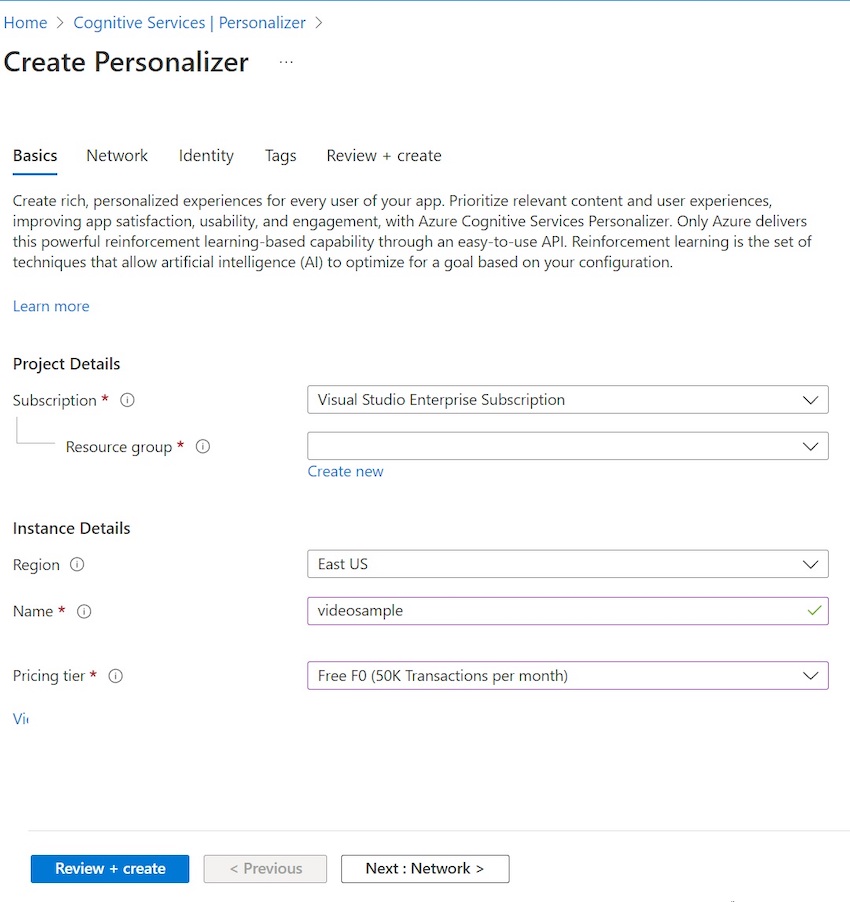
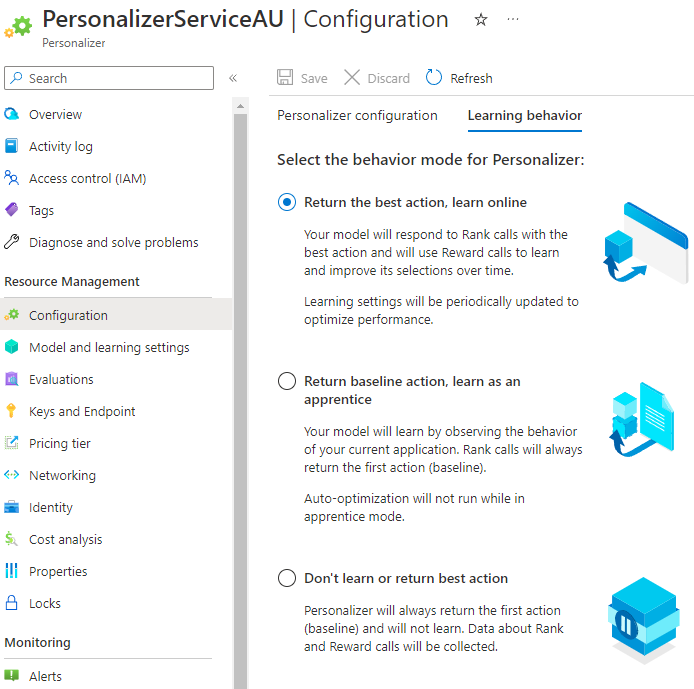
Step 4: Training and Deployment
In order to train your personalizer, you need to provide historical data in the form of logged conversations between users and recommendations. This data includes user actions and the recommendations they have taken in the past. Azure Personalizer uses this data to train its model and improve its recommendations. Once the model is trained, you can start adding recommendations and launch your personalized experiences.
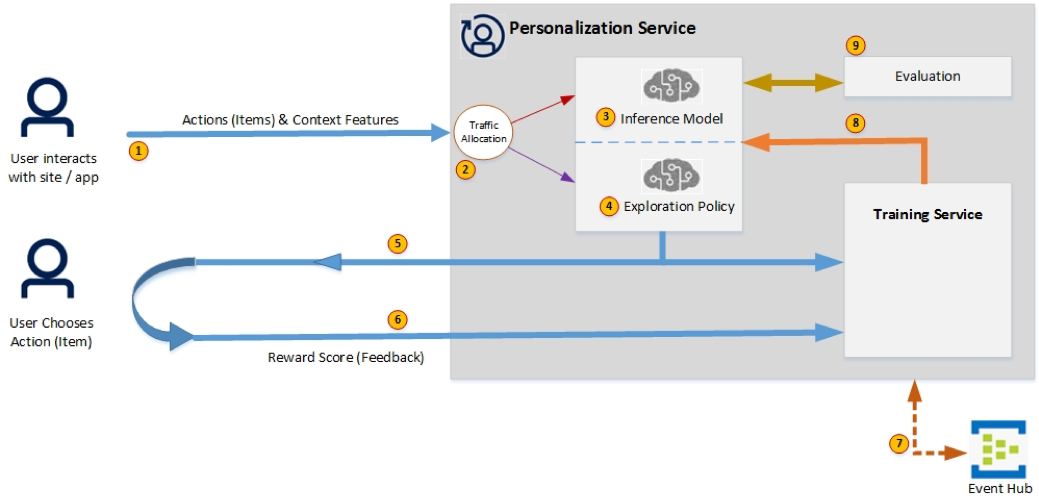
Step 5: Monitoring
Monitoring and improvement are essential for any service. Continuously monitor your personalizer and gather feedback to identify areas for improvement. User conversations play a crucial role in refining your personalizer and making it more accurate, which ultimately enhances user personalization.
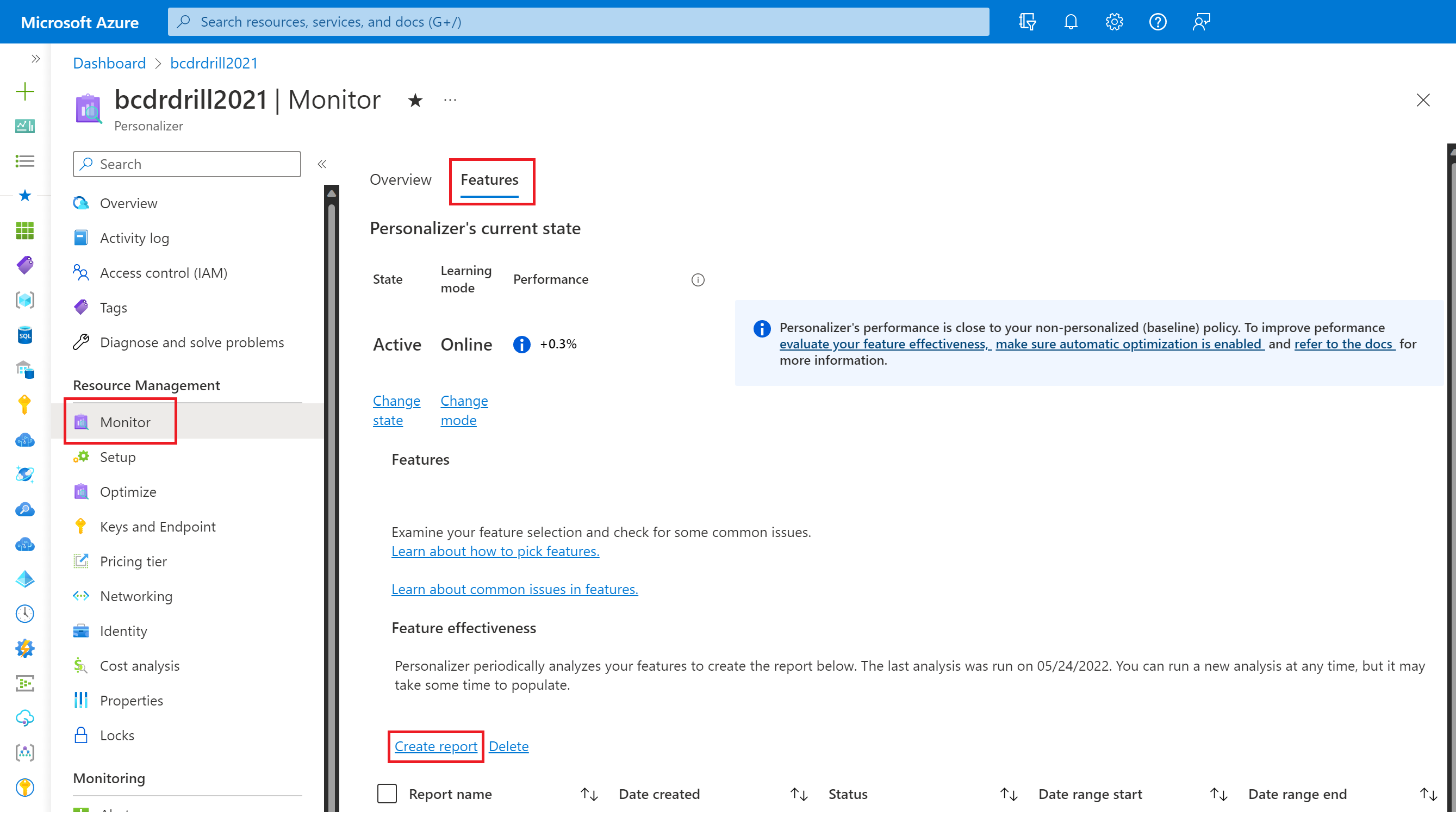
Conclusion
In conclusion, we have explored the step-by-step process of creating an Azure Personalizer. From training and configuring to deployment and monitoring, Azure Personalizer provides a comprehensive solution for personalizing user experiences. So go ahead, create your personalizer, and discover the power of customization!
At Skrots, we understand the importance of personalization and delivering exceptional user experiences. In fact, we offer similar services to Azure Personalizer, enabling businesses to tailor their offerings to individual users. With our cutting-edge technology and expertise in machine learning, we can help you create personalized recommendations and personalized experiences that will supercharge your user experiences.
If you want to know more about our services and how we can assist you in reaching new heights of personalization, visit https://skrots.com. We offer a wide range of services, from data analytics and AI consulting to custom software development and web design. Discover the Skrots difference today!
Thank you for taking the time to read this article. For more information about the services we provide, please visit https://skrots.com/services. We look forward to helping you achieve personalized success!