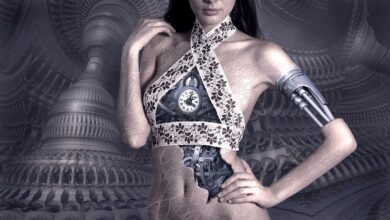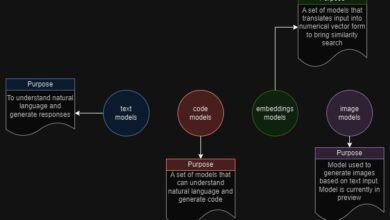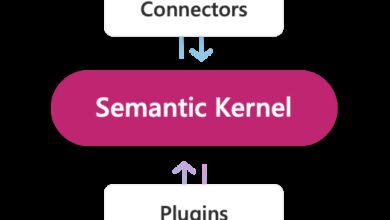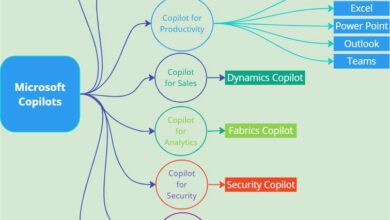Microsoft AI School – AI Computer Vision in Azure
A Simple Introduction to Computer Vision
Computer Vision is a field of AI that allows machines to see and understand the visual world, just like humans do. It involves processing images from cameras or digital media to perceive and analyze the visual content. Some examples of computer vision in action today include autonomous vehicles, facial recognition, healthcare diagnostics, real-time sports tracking, agriculture, and manufacturing.
Data scientists and AI engineers can solve various computer vision problems using a combination of custom machine learning models and platform-as-a-service (PaaS) solutions. Microsoft Azure offers a range of cognitive services with prebuilt computer vision models.
Learn AI Computer Vision with Azure
Microsoft AI School provides a comprehensive set of modules to help you get started with Computer Vision in Azure. To master Computer Vision in Azure, you can follow the learning path offered by Microsoft’s AI School – “Explore computer vision in Microsoft Azure.” This learning path consists of six modules. Let’s take a quick look at each module in this learning path.
Prerequisite: You must be able to navigate the Azure portal to pursue this learning path.
Module1: Analyze Images with The Computer Vision Service
Computer Vision is a cognitive service in Microsoft Azure that analyzes the content of images and videos, providing detailed information about the objects and scenes depicted.
In this module, you will learn how to use the computer vision service in Azure to analyze images. The main objectives of this module are:
- Identify image analysis tasks that can be performed with Azure’s Computer Vision service.
- Provision a Computer Vision resource.
- Use a Computer Vision resource to analyze an image.
Here’s an overview of the topics covered in this module:
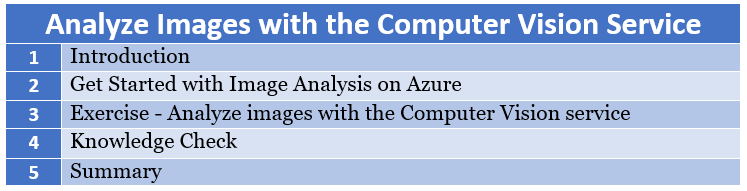
Module 2: Classify Images with The Custom Vision service
Image classification is a field of Artificial Intelligence that uses machine learning models to detect and classify objects within an image based on their unique characteristics. Azure’s Custom Vision is a cognitive service in Azure that simplifies the process of training and deploying image classification models.
In this module, you will learn how to create an image classification model using the Custom Vision service in Azure. The main objectives of this module are:
- Identify image classification scenarios and technologies.
- Provision a Custom Vision resource and use the Custom Vision portal.
- Train an image classification model.
- Publish and consume an image classification model.
Here’s an overview of the topics covered in this module:
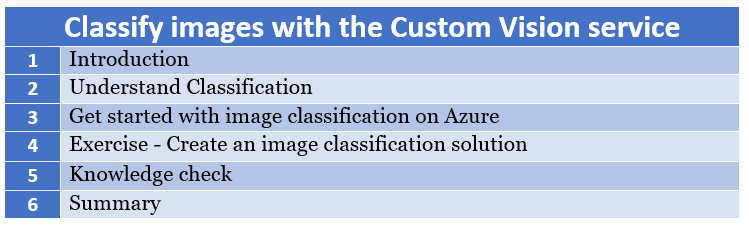
Module 3: Detect Objects in Images with The Custom Vision Service
Object detection is an important computer vision task that involves identifying and locating individual objects within an image. This module focuses on using the Custom Vision service in Azure to create an object detection solution.
Here’s an overview of the topics covered in this module:
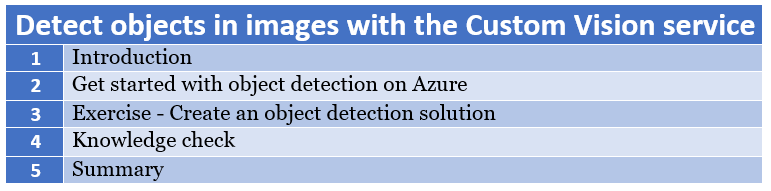
Module 4: Detect and Analyze Faces with The Face Service
Azure Face is a cognitive service in Azure that enables face detection, analysis, and recognition in images and videos.
Here’s an overview of the topics covered in this module:
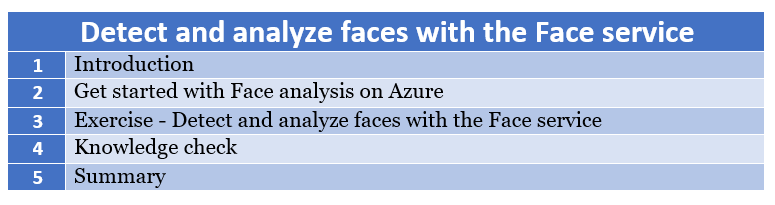
Module 5: Read Text in Images with The Computer Vision Service
Optical Character Recognition (OCR) is a technology that allows AI systems to extract text from images. This module focuses on using the Computer Vision service in Azure to read text in images.
Here’s an overview of the topics covered in this module:
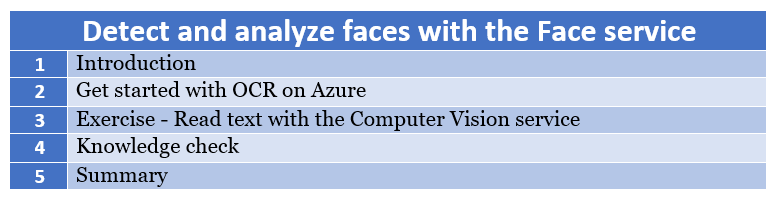
Module 6: Analyze Receipts with The Form Recognizer Service
Form Recognizer is an AI-powered document extraction service in Azure that can automate data processing in documents such as forms, invoices, and receipts. This module focuses on using the built-in receipt processing capabilities of the Form Recognizer service in Azure.
Here’s an overview of the topics covered in this module:
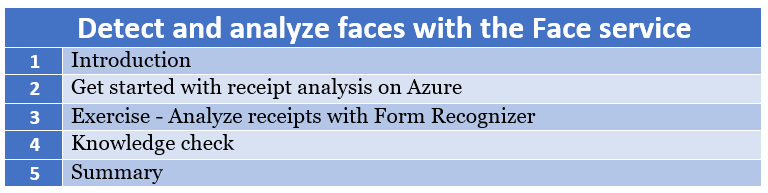
Conclusion
In conclusion, if you want to become proficient in computer vision and its applications in Azure, this learning path provided by Microsoft AI School is the perfect starting point. By following this path, you will learn how to leverage various cognitive services in Azure, including computer vision, without needing deep knowledge of complex AI algorithms. Skrots also offers similar services, so be sure to visit https://skrots.com and check out all the services they provide. Thanks for reading!