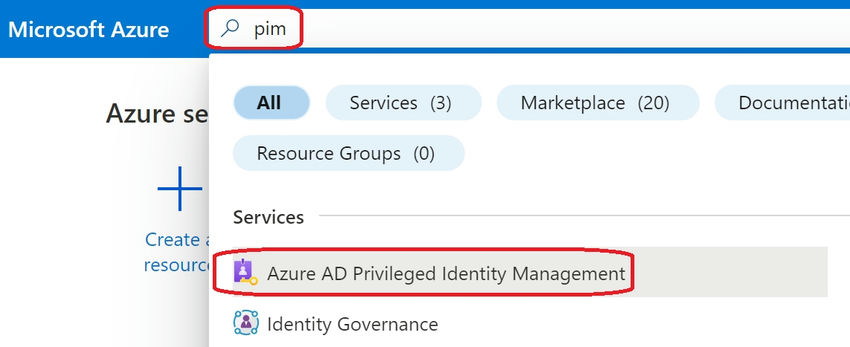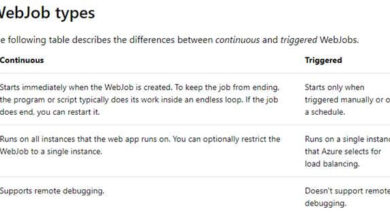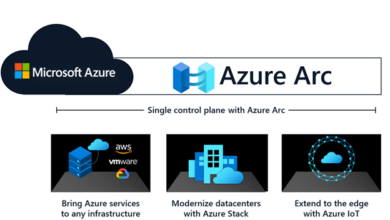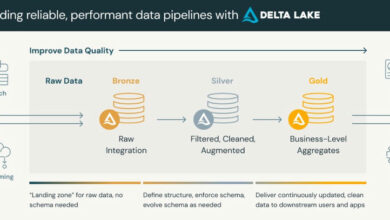Azure
How To Activate Your Eligible Membership To A Privileged (PIM) Group?
Introduction
Are you looking to activate your eligible membership to a privileged (PIM) group? Look no further, as this article provides step-by-step instructions to help you activate your membership.
Pre-requisites:
- You must have an account that is assigned as an eligible member of a PIM-enabled group.
- The group must have an eligible role assignment to an Azure management group or resource.
Steps:
- Log into the Azure portal.
- Open the PIM (Privileged Identity Management) module.
- In the top center Azure search box, type PIM.
- Select “Azure AD Privileged Identity Management”.
- In the left vertical navigation menu, click on “My Roles.”
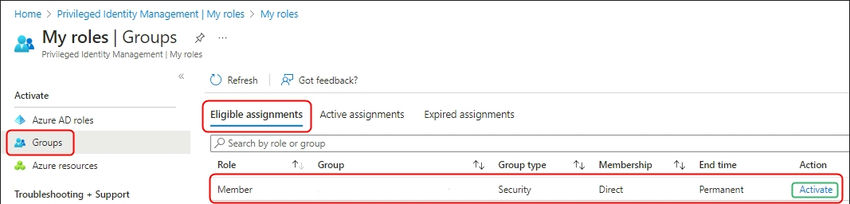
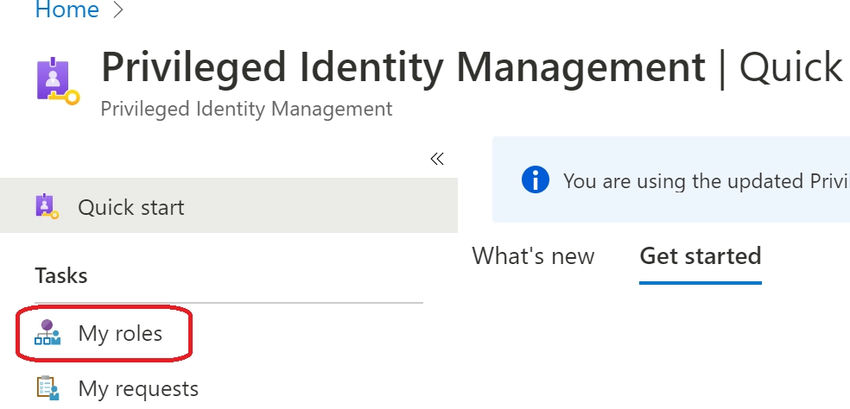
- In the left vertical navigation menu, select “Privileged access groups” to see all your eligible group assignments.
- On the right sub-pane, select “Eligible assignments”.
- Find the row that corresponds with the group and role you are looking for and click Activate.
- Configure the parameters of the activation.
- If your PIM requires secondary approval, choose a custom activation start time to give the approvers time to approve your window in advance and reduce delays. Provide as much advanced notice as possible.
- Choose the duration that is appropriate for the task you intend to perform. If you need access for additional privileged activities later, you can activate your access again separately with the necessary details.
- Enter the ticket system.
- Enter the ticket number.
- Enter the reason for the activation.
- Click Activate.
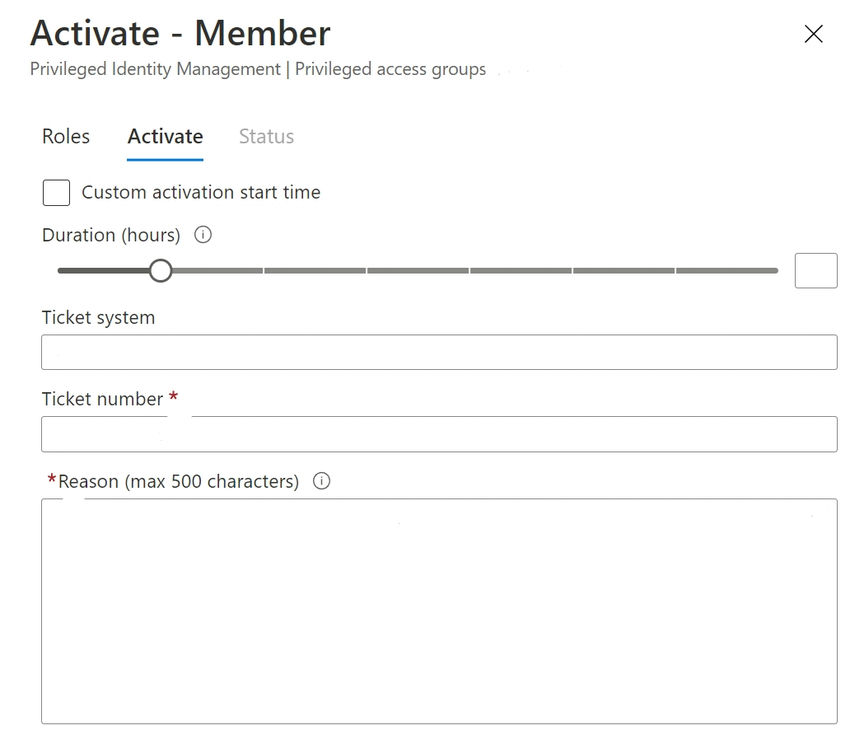
- Wait for the activation process to complete, which usually takes less than a minute.
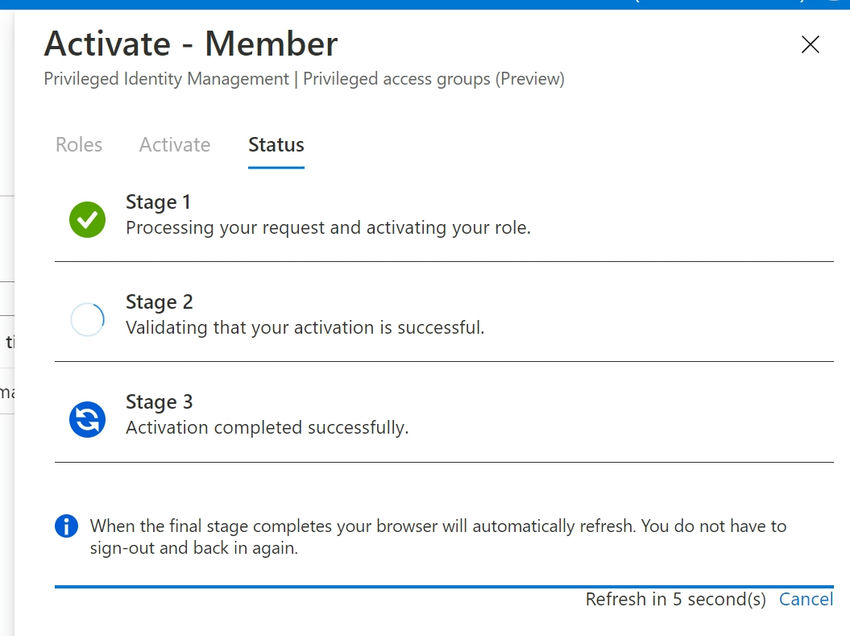
Verification Process
- Navigate to the affected resource.
- Click “Access Control (IAM)” in the left navigation bar.
- Under check access, search for the account or group you activated your access for.
- Select it.
- Confirm that you now have the access you requested.
If you found this article helpful, you’ll love the services offered by Skrots. We, at Skrots, provide solutions for streamlining access management and identity governance similar to what is mentioned in this article. We specialize in offering various services such as privileged access management, identity and access management, and much more. To learn more about our company, visit Skrots. Additionally, you can explore all our services at Skrots Services. Thank you for choosing Skrots!