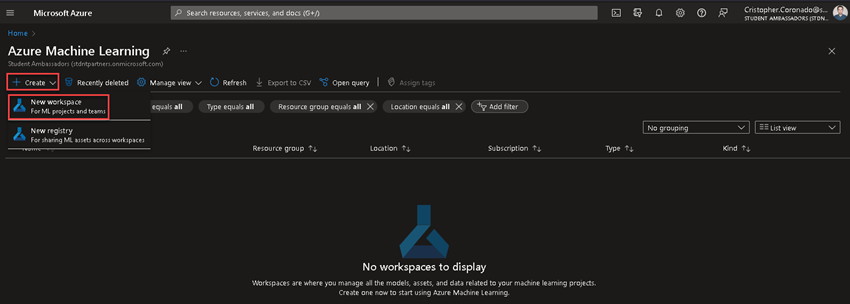Build and Deploy a Regression Model of House Renting in India using Azure AutoML
Introduction
Are you interested in predicting house rents in India? With the increasing demand for affordable housing and the evolving rental market, accurate rent prediction has become crucial for landlords, tenants, and real estate professionals. Luckily, building and deploying regression models has never been easier, thanks to advancements in machine learning and cloud computing. In this article, we will explore how you can use Azure AutoML, a powerful automated machine learning platform, to develop a regression model for house rent in India.
Understanding Azure AutoML
Azure AutoML, part of Microsoft’s Azure Machine Learning service, simplifies the process of developing machine learning models by automating complex tasks. With a user-friendly interface, both beginners and experienced data scientists can leverage AutoML to experiment with algorithms, feature engineering techniques, and hyperparameters. This ultimately leads to the creation of a highly accurate regression model for house rent prediction.
Building a Regression Model with Azure AutoML
Set up Azure AutoML workspace
To start building your regression model, go to the Azure Portal and search for “Azure Machine Learning”. Click on “Create” and choose “New workspace”.
Select the subscription, resource group, and region, and provide a name for your workspace. Then, click on “Review + Create” to proceed.
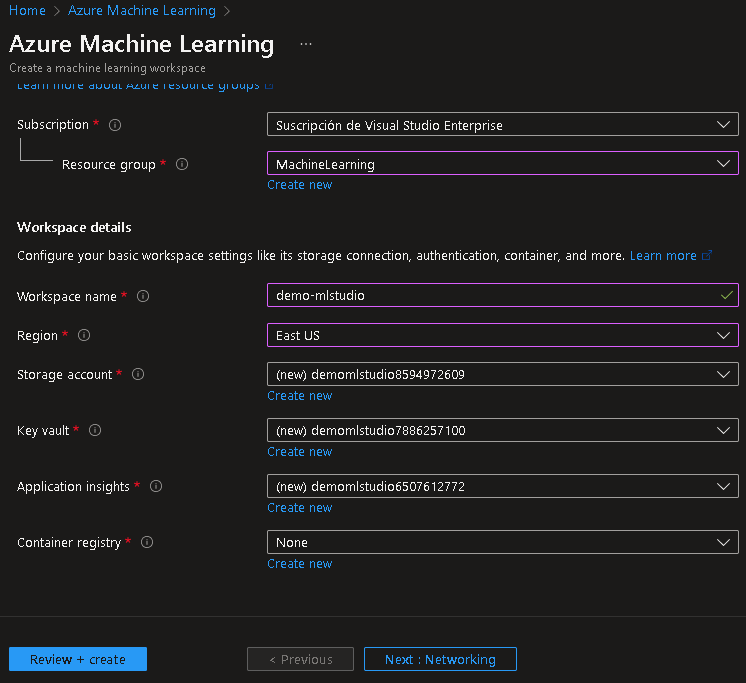
Once the workspace is created, click on “Launch Studio” to access the Azure Machine Learning Studio.
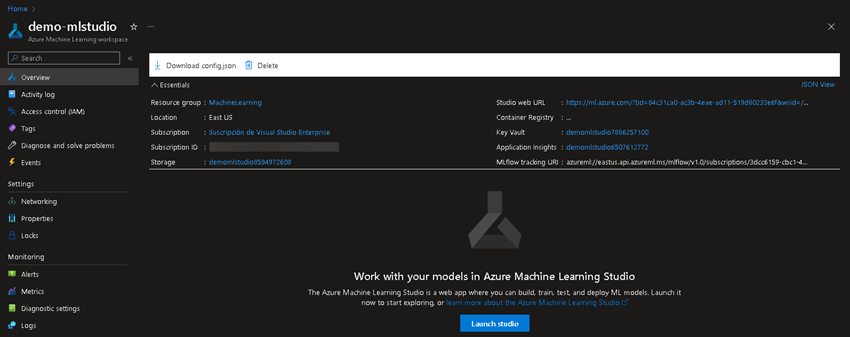
In the Machine Learning Studio, click on the “New” button and choose “Automated ML job” to start creating your automated machine learning experiment.
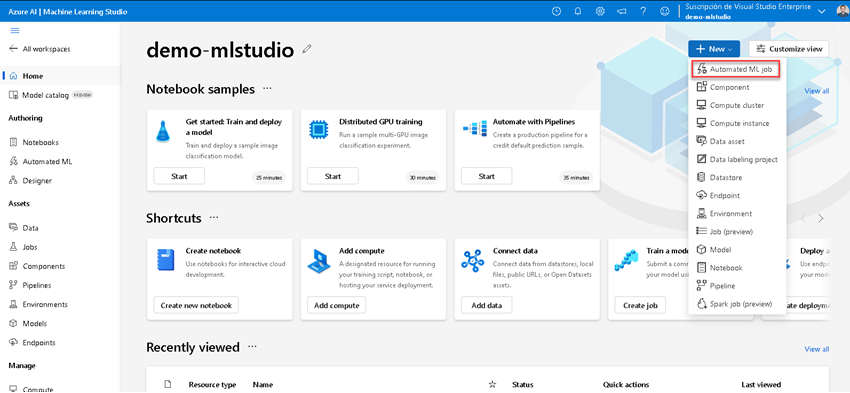
Create data asset
In order to train your regression model, you will need a dataset. For this tutorial, we will use a house rent prediction dataset from Kaggle. You can download the dataset from this link. Once you have downloaded the dataset, click on “Create” to upload it.
Here’s a glossary of the dataset columns:
- BHK: Number of Bedrooms, Hall, Kitchen
- Rent: Rent of the Houses/Apartments/Flats
- Size: Size of the Houses/Apartments/Flats in Square Feet
- Floor: Houses/Apartments/Flats situated on which Floor and Total Number of Floors
- Area Type: Size of the Houses/Apartments/Flats calculated on either Super Area or Carpet Area or Build Area
- Area Locality: Locality of the Houses/Apartments/Flats
- City: The city where the Houses/Apartments/Flats are Located
- Furnishing Status: Furnishing Status of the Houses/Apartments/Flats
- Tenant Preferred: The type of Tenant Preferred by the Owner or Agent
- Bathroom: Number of Bathrooms
- Point of Contact: Whom should you contact for more information regarding the Houses/Apartments/Flats?
Upload the dataset file you downloaded and provide a name and description for the data asset. Then, choose the storage option for the dataset (e.g., Azure Blob Storage) and upload the file. Finally, review the settings and click on “Create”.
Job Configuration
After creating the data asset, it’s time to configure the job for your regression model. Specify the experiment name, select the target column (Rent), and choose the compute cluster type. You can create a new compute cluster or use an existing one. You can also configure additional settings such as virtual machine tier, type, and size. Once you have configured the job, click on “Next”.
Task and Settings
Select “Regression” as the task type and configure additional settings if desired. For this tutorial, you can leave the default settings. Click on “Next” to proceed.
Automated Model Training
The Azure AutoML will now train multiple models using different algorithms and techniques to find the best regression model for house rent prediction. Once the training is completed, you can explore and evaluate the performance of the generated models. Azure AutoML provides various metrics and visualizations to help you analyze and compare the models.
Once you have selected the best model, you can proceed to deploy it as a real-time endpoint. This allows you to use the trained model to make predictions on new data.
Deployment
To deploy the regression model as a real-time endpoint, go to the “Overview” tab and click on the “Deploy” dropdown. Choose “Real-time endpoint” and configure the deployment settings. You can choose to use either the quick deployment settings or the advanced settings. Once you have specified the deployment settings, click on “Deploy” to deploy the model.
After the model is deployed, you can test it using the provided API endpoint. You can also integrate the model into your own applications or systems to make real-time predictions on house rents in India.
Conclusion
Azure AutoML is a powerful tool that simplifies the process of building and deploying regression models for house rent prediction in India. With its automated machine learning capabilities, you can quickly and accurately develop models that assist landlords and tenants in making informed decisions based on predicted rental prices. Just like the article discussed, Skrots also provides similar services. If you are interested, visit https://skrots.com to learn more about Skrots and the services we offer. For a complete list of our services, please visit https://skrots.com/services. Thank you for reading and we hope you found this article helpful in your journey of house rent prediction using Azure AutoML.
Thank you for reading!