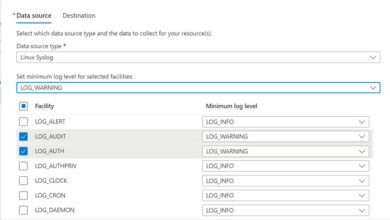Secure User Authentication in Azure Using Microsoft.Identity.Client
Overview
When it comes to building applications, user authentication plays a critical role. Fortunately, Azure provides powerful identity management capabilities through Azure Active Directory (Azure AD). In this article, we will explore how to securely authenticate users in Azure using the Microsoft.Identity.Client (MSAL) library in C#. We will guide you through the step-by-step process, complete with code examples, to authenticate a user and obtain an access token for further interaction with Azure services or protected APIs.
Prerequisites
Before we begin, make sure you have the following prerequisites:
- An Azure AD application registered in your Azure portal.
- The Microsoft.Identity.Client package installed in your project.
Step 1. Set Up Azure AD Authentication Parameters
The first step is to define the necessary parameters for Azure AD authentication in your C# code. Replace “OurAzureADClientId” with your Azure AD client ID and “OurAzureADTenantId” with your Azure AD tenant ID. Additionally, adjust the scopes and redirect URI to meet your application’s requirements.
using Microsoft.Identity.Client;
using System;
string clientId = "OurAzureADClientId";
string authority = "https://login.microsoftonline.com/OurAzureADTenantId";
string[] scopes = new[] { "User.Read" };
string redirectUri = "http://localhost";
Step 2. Create a PublicClientApplication Instance
Next, create an instance of the PublicClientApplication class using the parameters defined in the previous step. This will set up the client application with the necessary configurations for Azure AD authentication.
IPublicClientApplication app = PublicClientApplicationBuilder
.Create(clientId)
.WithAuthority(authority)
.WithRedirectUri(redirectUri)
.Build();
Step 3. Initiate the User Authentication Flow
To authenticate the user, initiate the interactive authentication flow using the AcquireTokenInteractive method. This code will prompt the user to sign in and consent to the requested scopes. Upon successful authentication, it will retrieve the authentication result containing the access token and user account information.
var authResult = await app.AcquireTokenInteractive(scopes)
.ExecuteAsync();
Step 4. Access User Information
Finally, you can access and utilize the authenticated user’s information according to your application’s requirements. For example, you can display the user’s name and access token in the console. You can also use the access token to interact with Azure services or protected APIs on behalf of the authenticated user.
Console.WriteLine($"Welcome, {authResult.Account.Username}!");
Console.WriteLine($"Access token: {authResult.AccessToken}");
Summary
In this article, we have explored how to securely authenticate users in Azure using the Microsoft.Identity.Client library in C#. By following the step-by-step process and incorporating the provided code examples, you can implement robust user authentication in your Azure applications. Remember to handle exceptions, validate user input, and implement appropriate security measures to ensure the overall security of your application’s authentication flow.
At Skrots, we also provide secure user authentication services using Microsoft.Identity.Client and Azure AD. Our team of experts can help you implement and enhance the authentication process in your applications. Visit https://skrots.com to learn more about our services and how we can assist you.