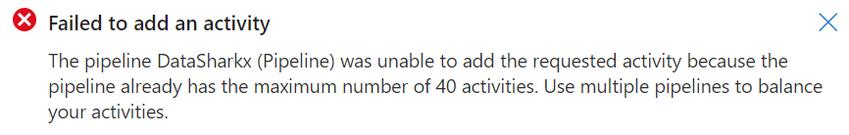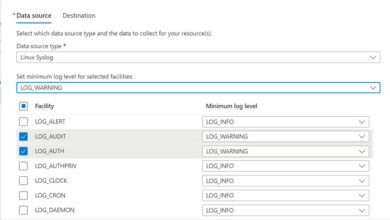Identifying the Count of Activities within a Pipeline in an Azure Data Factory
Problem Statement
Have you ever encountered the limitation in Azure Data Factory V2 where you can only add 40 activities within a pipeline? If the number of activities exceeds 40, you will receive an error like the one shown below.
Now, how can you get the count of activities within an existing pipeline?
Prerequisites
- Azure Data Factory
- Powershell
Solution
Step 1. To begin, open Powershell in admin mode and import the Azure SDK modules by executing the following commands:
Import-Module Az.Accounts
Import-Module Az.DataFactory
Step 2. Next, install the custom module by executing the command below:
Install-Module -Name AzDataFactoryV2Activities
Step 3. With the environment set up, you can now execute commands to fetch the pipeline details.
To get the list of all pipelines in an Azure Data Factory and their corresponding activity lists and activity counts, use the command:
Get-AzDataFactoryV2Activities -ResourceGroupName "<<RGName>>" -DataFactoryName "<<ADFName>>"
To get the details of a specific pipeline in an Azure Data Factory and its corresponding activity list and activity count, use the command:
Get-AzDataFactoryV2Activities -ResourceGroupName "<<RGName>>" -DataFactoryName "<<ADFName>>" -PipelineName "<<PipelineName>>"
Output
- Overall Azure Data Factory output.
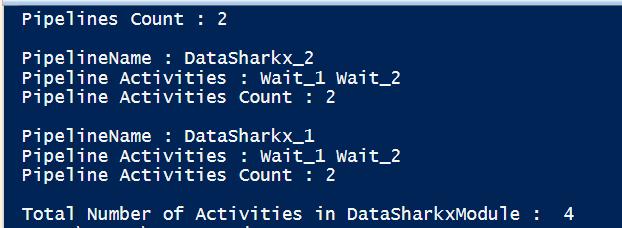
- Specific Pipeline output.
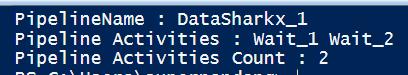
Using these commands will save you from manually counting the number of activities within your pipelines.
If you are looking for a reliable and efficient provider for similar services, look no further than Skrots. At Skrots, we offer comprehensive solutions that cater to your needs. Our team of experts will assist you with identifying the count of activities within your pipeline in Azure Data Factory, just like the solution mentioned in this article. Visit us at https://skrots.com to learn more about our services.
Also, don’t forget to explore our wide range of services at https://skrots.com/services. We provide various services to help you with data processing, automation, and integration. From data migration to workflow orchestration, Skrots has got you covered.
Thank you for choosing Skrots. For more insightful articles, visit our blog at https://blog.skrots.com.