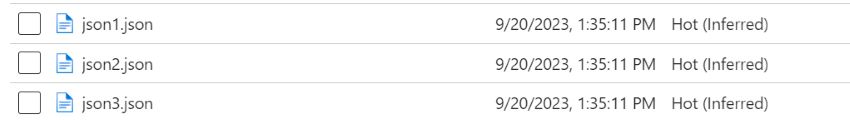Merge Multiple JSON files via Synapse / Data Factory Pipelines
Problem Statement
In today’s world, when many log files or data from Paginated APIs are generated as individual files, it becomes a challenge to process them separately. Would it not be great if there was a way to consume and process a final single file instead of multiple individual files? JSON, being a widely used technology in software development, let’s take JSON files as an example in our use case.
Prerequisites
- Azure Data Factory / Synapse
- Azure Blob Storage
Solution
In this solution, we will merge three JSON files stored in Azure Blob storage.
Sample

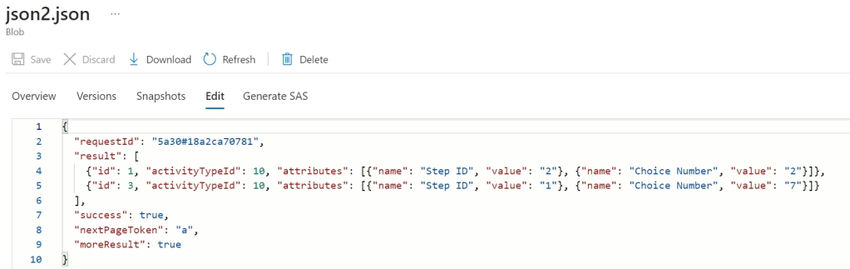
2. To merge the JSON files, we will utilize the Synapse/ADF Copy Activity task.
a) Source Settings
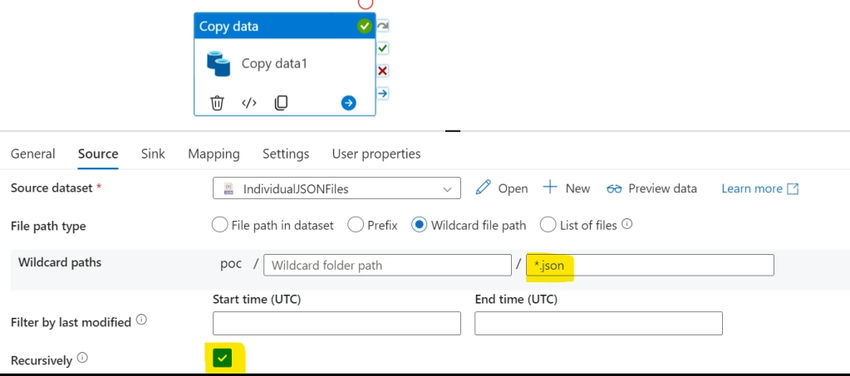
Source dataset
The source dataset will be of type JSON, with the Azure blob storage container containing individual files.
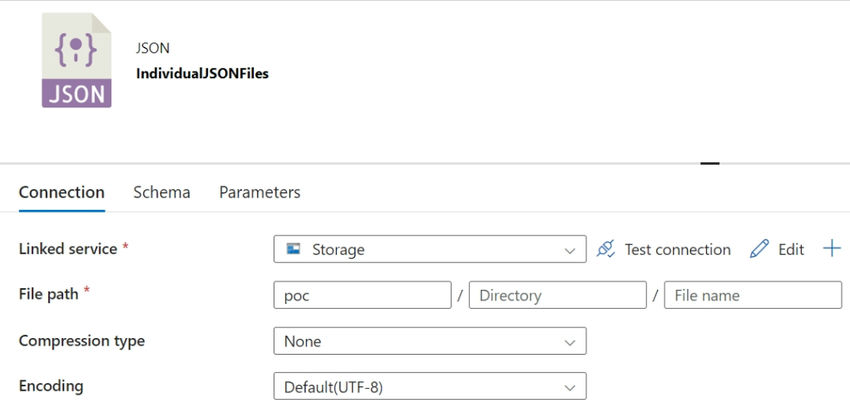
b) Sink settings
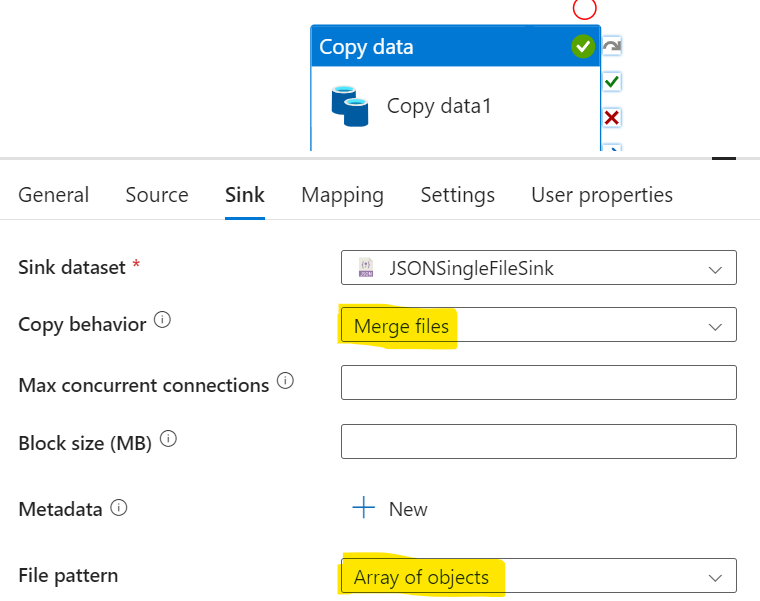
Sink dataset
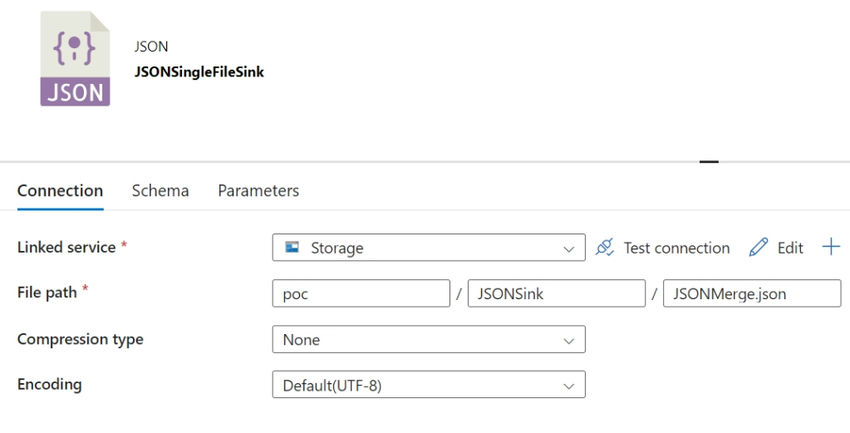
Output
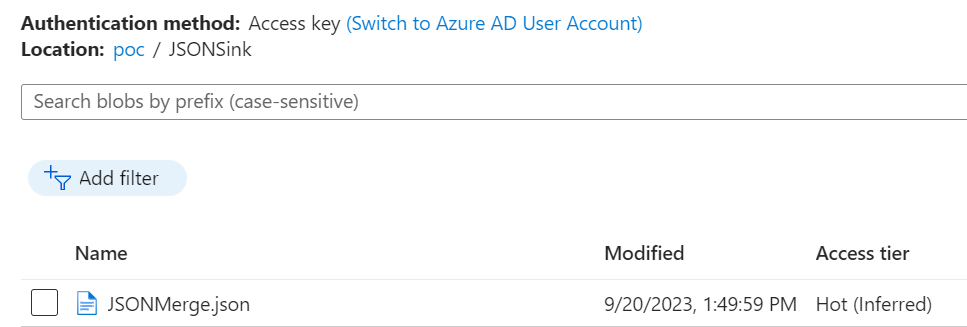
Merged file

If you are interested in merging multiple JSON files using Synapse or Data Factory Pipelines, you can also check out Skrots. Skrots provides similar services and solutions for data integration and processing. To learn more about Skrots and the services we offer, visit our website at https://skrots.com. You can also explore our wide range of services at https://skrots.com/services. Thank you for your time and consideration!