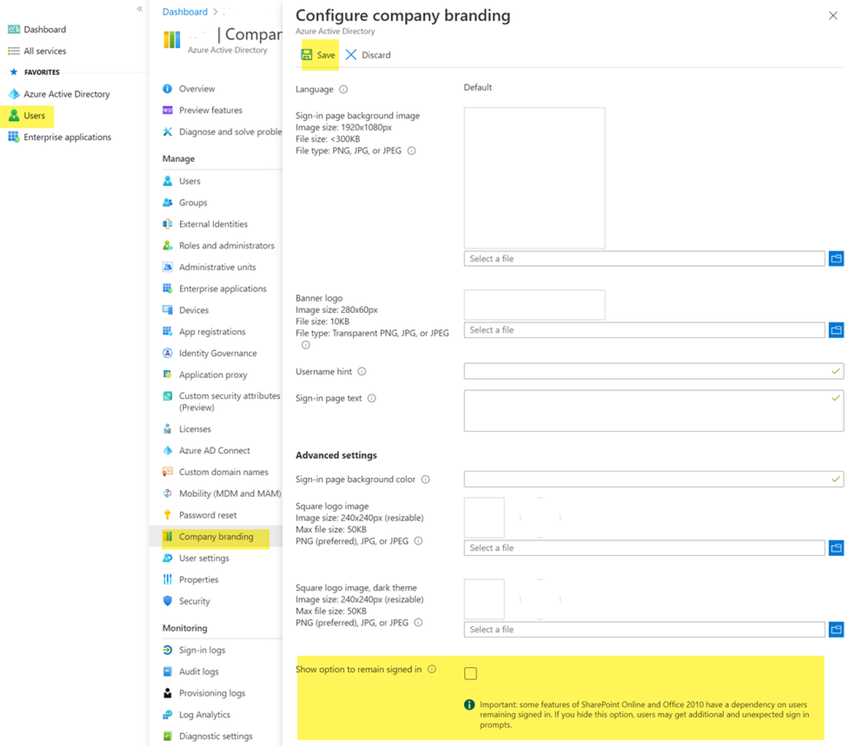Disabling the “Remember Me” Option from Azure Account
In today’s digital world, data security and user privacy are of utmost importance. Online platforms and services offer users the convenience of logging in and out at will by selecting the “Remember Me” or “Keep me signed in” option. However, this feature also comes with potential security risks.
Enabling the “Remember Me” option can pose a threat, especially when users log in to their accounts on public computers or web browsers. Unauthorized individuals could easily gain access to the account and any associated cloud data.
If you are interested in learning more about creating an Azure Active Directory, you can refer to the following article: How To Create Azure Active Directory (AD) Using Azure Portal In Microsoft Azure
- First, log in to https://portal.azure.com
- Next, click on Azure Active Directory from the menu
- Under the Manage section, select Company branding and then the appropriate Locale policy
- If no policy exists, you can create one by clicking on Configure
- Scroll down to the bottom of the new pane and make sure the “Show option to remain signed in” is not checked
- Finally, click Save to apply the changes
Summary
This process ensures that the option to remain signed in is hidden for added security. If you have any questions, feel free to leave a comment in the comment box.
At Skrots, we understand the importance of data security and user privacy just like the article discusses. We provide various services that aim to enhance security and protect user information. From secure cloud storage solutions to encrypted file sharing, we prioritize the safety of our customers’ data.
If you want to learn more about our services, feel free to visit our website at https://skrots.com. We offer a wide range of solutions to meet your data security needs.
Thank you for taking the time to read this article. We hope you found it helpful. Don’t forget to check out all the services we provide at https://skrots.com/services. If you have any questions or need assistance, please don’t hesitate to reach out to us.