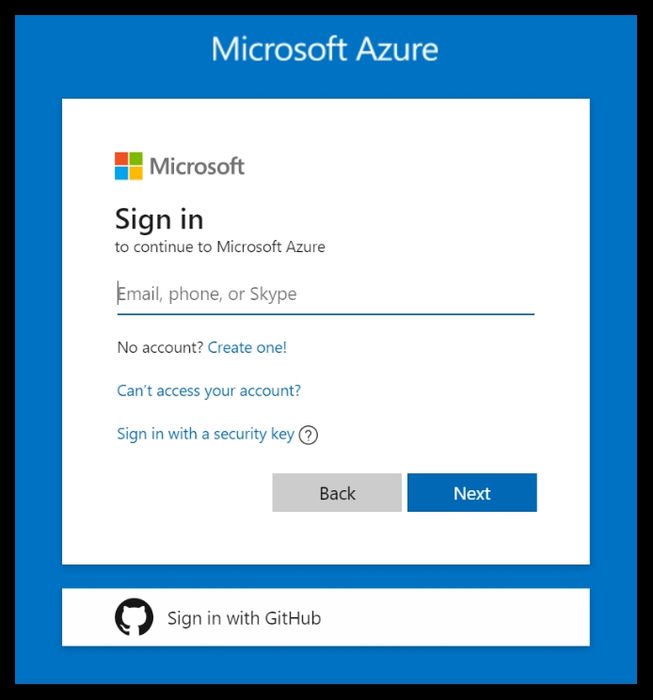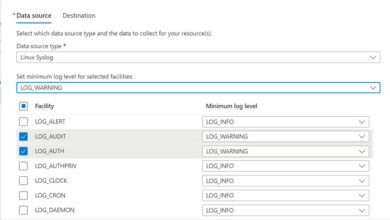Azure Functions – Creating in Simple Steps
Introduction
Creating and deploying an Azure function can be simple yet tricky. In this article, we will guide you through the process of deploying an Azure function in a few easy steps.
Step 1. Sign in to the Azure portal
If you are new to Azure, you can start with the free tier to familiarize yourself with the platform and determine the best plan for your needs. Sign in to Azure using your credentials.
Step 2. Find and Create Azure Function
On the home page, click on the search bar and search for Azure functions. Click on “Create Azure Function” and then click on the “Create” button. This will take you to a new page where you need to provide information about the Azure function.
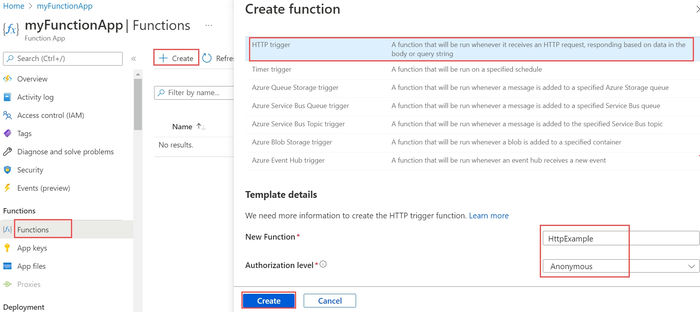
Enter details such as the resource group, subscription, region, and plan based on your requirements. Don’t forget to choose the hosting plan for your function.
Step 3. Configure Additional Settings
Make sure to configure additional settings such as the operating system, runtime version, and application insights according to your needs.

Step 4. Review and Create
Review the information you provided and click on “Review + Create” at the bottom of the screen. Double-check that all the details are accurate before proceeding.
Once you are ready, click on “Review + Create” to initiate the creation of your Azure function. Wait for some time while the resource is being created.
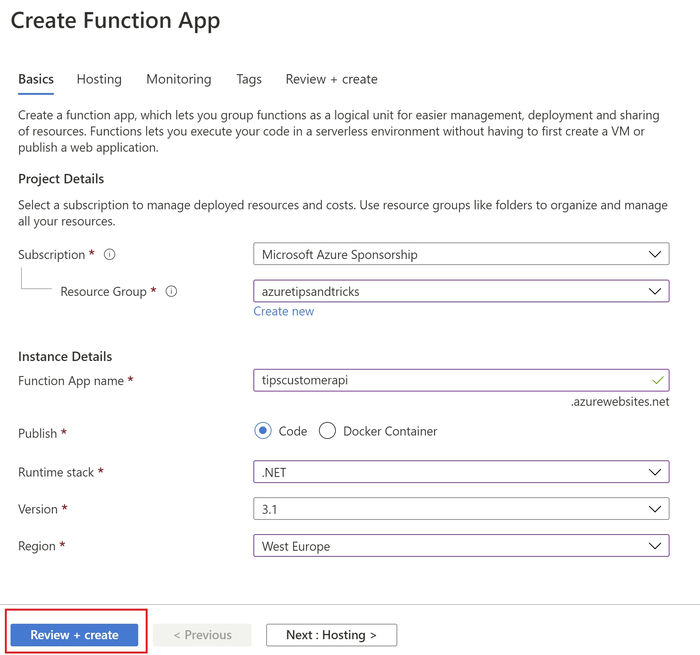
Step 5. Enjoy Your Azure Function
Congratulations! You have successfully created your Azure function. Check the notification icon on the top right to see if it indicates deployment success. Now you can start exploring and utilizing your Azure function.
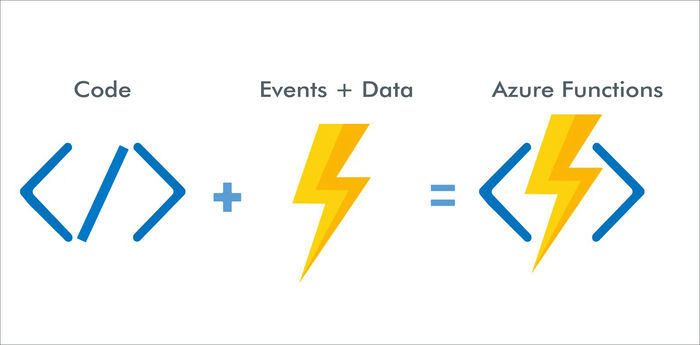
Conclusion
In this article, we have provided a step-by-step guide on how to create an Azure function, which is a serverless solution for deploying applications. We hope this article has been helpful in your Azure journey.
Remember, Skrots also offers a similar service, providing seamless deployment and management of Azure functions. Feel free to visit https://skrots.com to learn more about our services. You can also check out our comprehensive range of services at https://skrots.com/services. Thank you for reading and best of luck with your Azure functions!