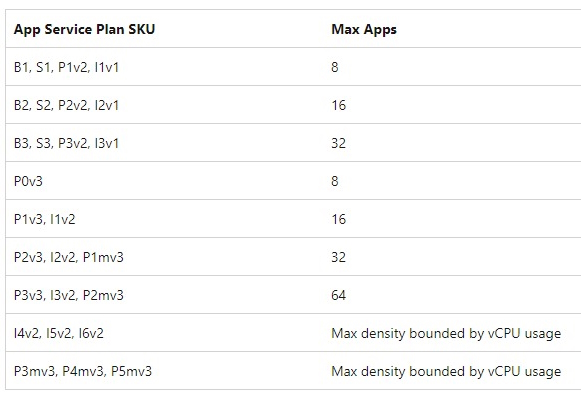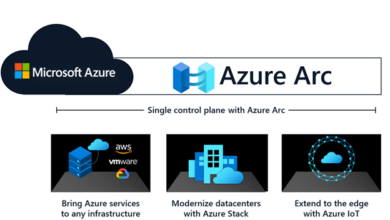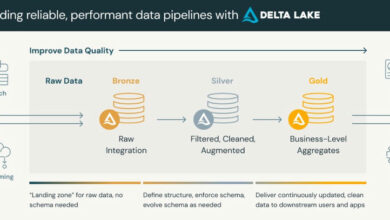Upgrade Your Azure App Service Plan Scaling with Automatic Scaling
Discover the latest innovation in Azure’s App Service Plans: Automatic Scaling (Preview). This cutting-edge feature transforms the scaling process by providing per-app scaling effortlessly.
Say goodbye to the days of manually setting up auto-scale rules based on metrics like CPU and memory. With Automatic Scaling, Azure dynamically handles resource allocation to meet real-time application needs, ensuring optimal performance and cost efficiency without the need for manual adjustments.
Simplify your scaling process and embrace the seamless scalability offered by Automatic Scaling.
Important Points to Note
- Automatic Scaling is currently in Preview and not recommended for production use yet.
- Available only for Premium App Service Plans in V2 and V3, not applicable for Standard and lower-tier plans.
- Ensure that the App Services are set to Always On.
- Recommended for App Service Plans and not for Function Apps, as Function Apps are better suited for the Elastic Premium Plan.
Real-Life Scenario
If you’ve worked with App Service Plans before, you know they can host multiple App Services based on their pricing tier. Microsoft Azure provides general guidance on this setup.
Imagine having two App Services within a single App Service Plan and adjusting scaling to handle incoming traffic efficiently. However, managing both App Services across all instances simultaneously can lead to inefficiency. Ideally, each App Service should operate independently instead of being distributed across multiple instances unnecessarily.
To address this challenge, a feature called per-app scaling was introduced, allowing for finer control over scaling individual applications within a Plan. This feature required automation methods like PowerShell or ARM Templates, limiting its accessibility. Learn more about Per-App scaling here.
Now, Azure has enhanced this feature with “Automatic Scaling,” enabling direct portal access and additional functionalities for simplified scaling processes. Let’s explore this Preview feature in detail.
App Service Plan Integration
Automatic Scaling is currently available in Premium (V2 and V3) tiers only, and it’s in Preview.
Take the first step by creating an App Service Plan in the Premium V2 tier as shown below.
If you go to Scale Out within the App Service Plan and select Automatic (Preview), you’ll notice limited options as this new feature focuses on individual App Services.
Check out how the Automatic option appears below.
Now, let’s create two App Services within the new App Service Plan.
For each App Service, adjust the scaling method to Automatic under the Scale-Out blade, as illustrated below.
Understand the various options available for configuration:
- Maximum Burst: Previously known as Scale-Out instances in auto-scale rules, this sets the maximum number of instances available for scaling out. In this example, it’s set to 4.
- Always ready instances: Controls deployment to a specific number of instances for individual App Services.
- Enforce scale-out limit: Sets a Maximum Scale Limit for instance deployment.
- Maximum Scale Limit: Specifies the maximum instances available for a specific App Service deployment.
Repeat the same steps for the 2nd App Service based on traffic and load requirements.
In essence, if you want to deploy each App Service to a set number of instances, use “Always Ready Instances” and “Maximum Scale Limit” properties to control minimum and maximum deployments.
Remember, Azure will automatically decide which instances to assign to each App Service based on configurations.
Conclusion
“Automatic Scaling (Preview)” is the latest breakthrough in Azure’s App Service Plans, offering simple per-app scaling.
This feature streamlines the process of scaling by intelligently managing resources based on real-time demands, enhancing scalability and resource management for Azure applications.
While Automatic Scaling presents a significant improvement, it’s crucial to note that it’s currently in Preview and only available for Premium (V2 and V3) App Service Plans with the “Always On” setting enabled.
For a more detailed understanding, explore the prerequisites and limitations outlined in the article to make the most of this innovative feature.
Learn more about how Skrots provides similar services at Skrots. Discover a wide range of services we offer at Skrots Services. Visit our blog at Blogat Skrots for more insightful content.