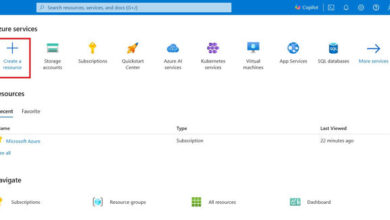AutoML for Smarter Classification Model Selection
Introduction
In the fast-paced world of machine learning, finding the best classification model efficiently is a major challenge. This is where Automated Machine Learning (AutoML) comes in, revolutionizing the process of model selection, hyperparameter tuning, and feature engineering. In this article, we’ll explore the mechanics of AutoML and demonstrate its practical application using Microsoft’s Azure AutoML service.
Understanding AutoML
AutoML represents a groundbreaking approach that automates the traditionally complex and time-consuming tasks of developing machine learning models. By allowing algorithms to explore a wide range of possibilities, it empowers data scientists to focus on higher-level problem-solving aspects.
Azure AutoML: Empowering Classification Model Search
Among the various AutoML solutions available, Azure AutoML stands out as a comprehensive platform for efficient classification model selection. Here’s a step-by-step guide to using it:
- Data Preparation: Start by ensuring your dataset is structured and relevant for the classification task at hand.
- Setting Up Azure Machine Learning Workspace: Create an Azure Machine Learning workspace to provide the environment for your AutoML experiments.
- Crafting an AutoML Experiment: In the Azure Machine Learning Studio, create a new experiment and select the dataset for analysis. Then, configure the AutoML settings.
- Configuring AutoML Settings: Choose the “Automated Machine Learning” algorithm, specify the target column, and set the task type as classification.
- Running the Experiment: Initiate the experiment and let the platform do its magic. Azure AutoML will meticulously evaluate numerous algorithms, hyperparameters, and potential transformations.
- Reviewing the Results: After the experiment, the platform presents a detailed report highlighting the performance of different models. Metrics like accuracy, precision, and recall provide insights into their effectiveness.
- Selecting the Optimal Model: With a clear understanding of the model’s performance, you can choose the one that aligns best with your business goals.
- Deployment of the Model: Complete the process by deploying the selected model to an Azure service for practical application.
The Advantages of AutoML
- Efficiency: AutoML significantly reduces the time and manual effort required for model exploration.
- Informed Decision-Making: While AutoML handles much of the process, having domain knowledge is crucial for interpreting outcomes.
- Customization: The flexibility in model selection and metric evaluation ensures effective alignment with business objectives.
Exploring Alternative AutoML Solutions
In addition to Azure AutoML, there are other platforms and libraries that offer AutoML capabilities, including H2O.ai’s AutoML, Google Cloud AutoML, and DataRobot. The choice should align with specific data, problem complexity, and integration requirements.
Conclusion
In the ever-evolving field of machine learning, Automated Machine Learning emerges as a transformative force in model selection. By automating the complexities of model development, it enables practitioners to make more efficient, accurate, and impactful decisions. While AutoML simplifies the process, understanding the fundamental principles remains crucial for informed decision-making. As machine learning continues to advance, AutoML takes its place as a cornerstone of efficient model development.
To learn more about Skrots and our services, visit https://skrots.com. You can also check out our various services at https://skrots.com/services. Thank you for your interest in Skrots!