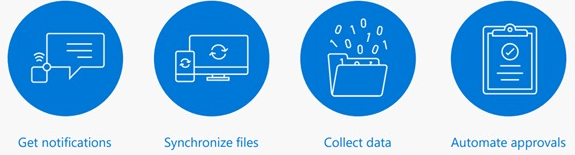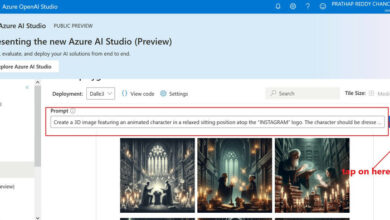Exploring Azure Logic Apps with Ease
Let’s Get Started
Azure Logic Apps is an amazing cloud-based service that simplifies automating tasks across different applications. It allows you to create workflows without the need for coding, seamlessly connecting various services to streamline business processes.
In a world where we often use services in isolation, Azure Logic Apps acts as a bridge, enabling smooth automated workflows between different applications without requiring extensive programming skills.
Why Choose Logic Apps?
Azure Logic Apps is user-friendly and does not demand deep technical expertise or coding knowledge, making it accessible to all users.
With businesses increasingly embracing digitization, Logic Apps allow you to connect legacy, modern, and cutting-edge systems effortlessly. You can focus on your app’s core functions without worrying about the technical intricacies of hosting, scaling, and managing your workflows. Plus, you only pay for what you use.
How It Functions
Building workflows in Azure Logic Apps revolves around connectors, triggers, and actions.

A flow comprises triggers, actions, conditions, and loops that determine its functionality.
- Triggers initiate a flow.
- Actions perform tasks within the flow.
- Controls facilitate decision-making within the flow.
- Loops enable the repetition of actions.
Each flow commences with a trigger, allowing users to define actions triggered by specific events.
Key Connectors
Connectors are essential for creating automated workflows with Azure Logic Apps, boasting over 200 connectors organized into built-ins and managed categories.
Built-in Connectors
Explore various built-in connectors to enrich your automation experience.

Managed Connectors
Discover popular managed connectors ideal for automating tasks and processes.
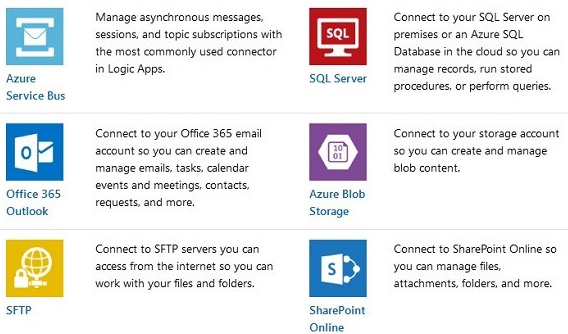
Triggers and Actions
Triggers create and run logic app instances when specific events occur, featuring polling, push, and recurrence triggers.
Control Your Workflow
Utilize built-in actions to structure and control actions within your logic app’s workflow.

Who Can Benefit from Logic Apps?
Azure Logic Apps cater to a wide array of users, from industries to enterprises, offering simplified workflow automation without the need for extensive technical skills.
Flow’s Advantages
- Trigger notifications with ease, ensuring timely updates on important events.
- Effortlessly copy files between different services for enhanced collaboration.
- Collect and analyze data efficiently for various business insights.
Price Guidelines
Check out Azure Logic Apps pricing details for a seamless experience.

Creating Your Azure Logic App
Start building logic apps effortlessly without diving into programming complexities.
Prerequisites
- Microsoft Azure Subscription.
Follow simple steps below to create your workflow using predefined templates.
Step 1. Log in to your Microsoft Azure account at https://portal.azure.com/
Create a new resource by selecting Integration from the dashboard and then Logic App.
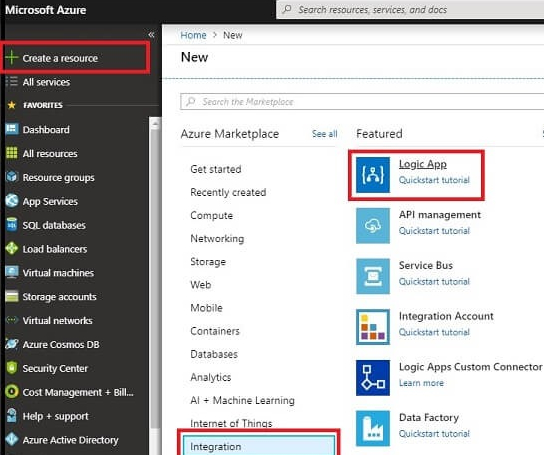
Step 2. Name your logic app, choose the subscription, resource group, and location. Click create to proceed.
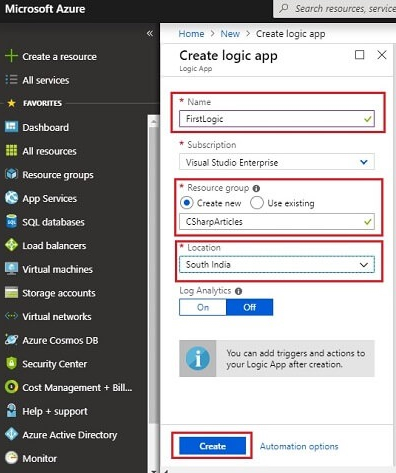
Step 3. Explore your logic app overview showcasing successful and failed runs, triggers, and actions. Design your logic app using the Logic App Designer or Code view.

Use the Logic App Designer to drag and drop connectors or delve into the Code view for a customized approach.

The Logic App Code view empowers users to craft unique workflows tailored to their specific needs.
In Conclusion
Explore the endless possibilities of Azure Logic Apps, simplifying workflow automation with ease. Stay tuned for our upcoming articles delving into intriguing Logic App examples.
Discover more about us at Skrots. Learn about our wide range of services at Skrots Services. Also, don’t miss out on our other informative blogs at Blog at Skrots .