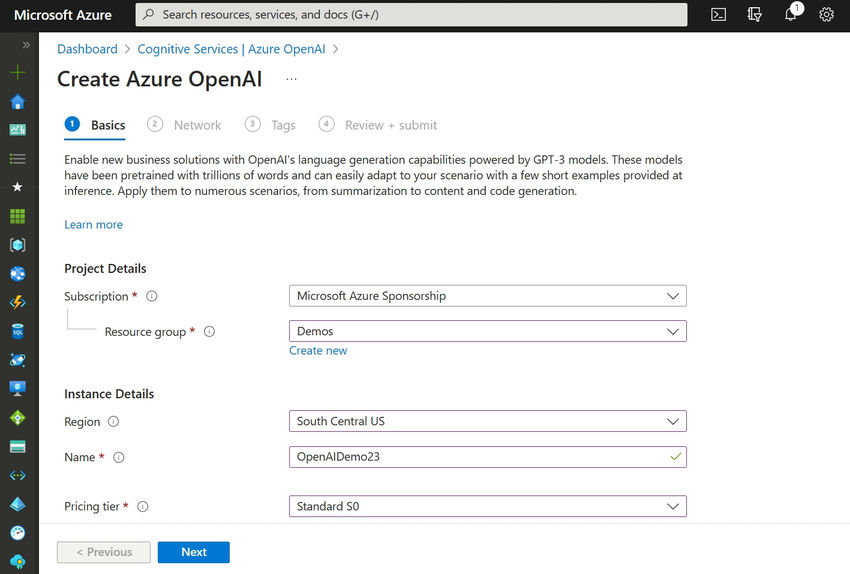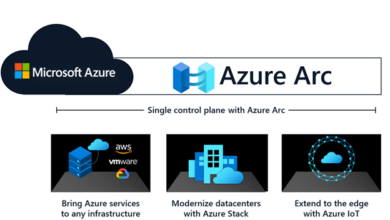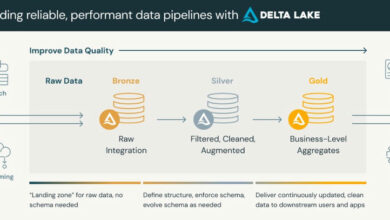Generative AI with Azure OpenAI (DALL-E Overview)
Hey there! Welcome to this article where we’ll explore Generative AI and how you can use the Azure OpenAI service to generate images with DALL-E.
Generative Artificial Intelligence, or Generative AI, is a fascinating branch of AI that uses learned data to create new and original content. It has the ability to generate text, images, music, and more.
Azure OpenAI
Azure OpenAI is part of Azure Cognitive Services and utilizes generative AI models. Here are some of the things you can do with Azure OpenAI:
- Generate Natural Language.
- Generate Code.
- Generate Images.
In this article, we’ll focus on generating images using DALL-E 2 with Azure OpenAI.
Exploring Azure OpenAI
Create Azure OpenAI Service:
To get started, you’ll need to create a new Azure OpenAI resource, just like any other resource in Azure. You’ll need to specify the name, region, pricing tier, and other details for the new resource.
Once the service is created, you can view the resource overview, keys & endpoints, and access the Azure OpenAI Studio which is a low-code dashboard for working with Azure OpenAI.
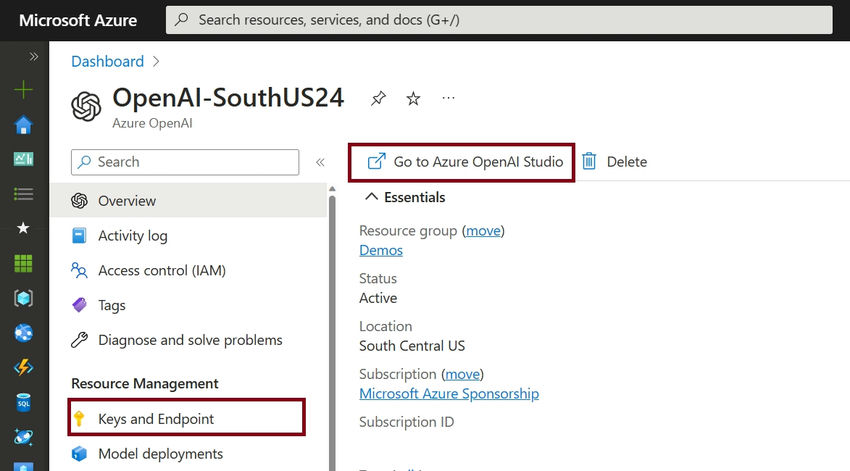
Azure OpenAI Studio:
Now, let’s dive into the Azure OpenAI portal (https://oai.azure.com/).
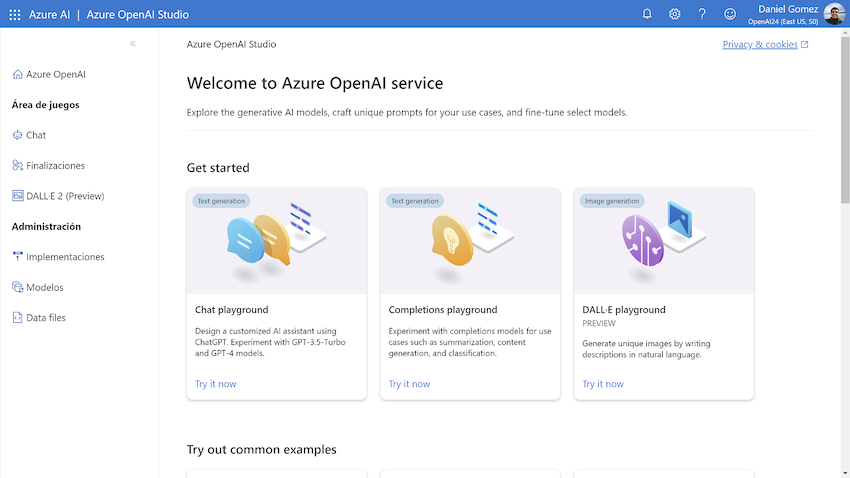
In the portal, you can work with DALL-E by going to the DALL·E 2 playground section. Here, you can generate images by providing prompts.
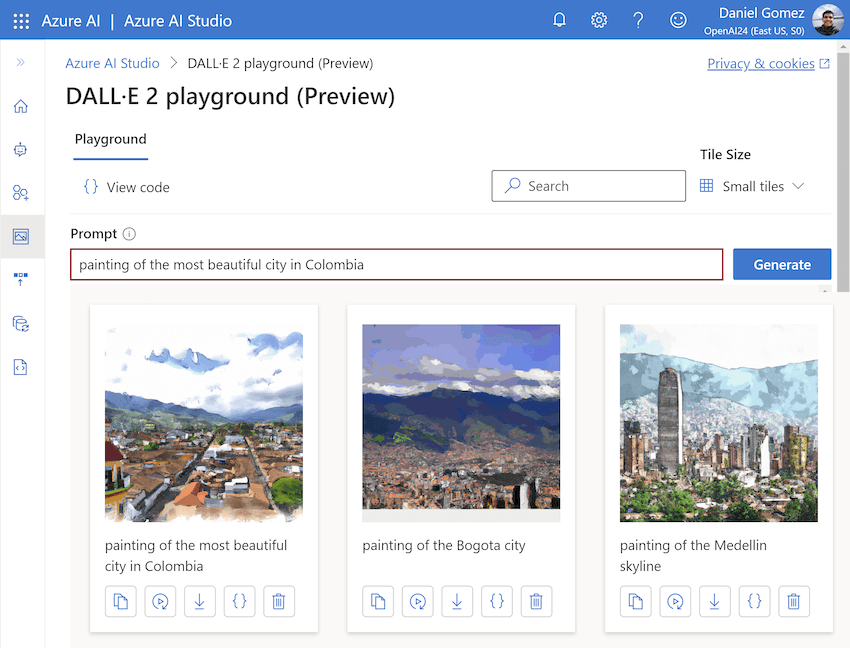
Once an image is generated, you have several options:
- Copy prompt.
- Generate a new image with the same prompt.
- Download the image.
- Show code (to call the model).
- Delete image.
If you want to generate code for consuming DALL-E in Python, you can use the Show Code option for a generated image. It will provide you with the necessary code snippet.
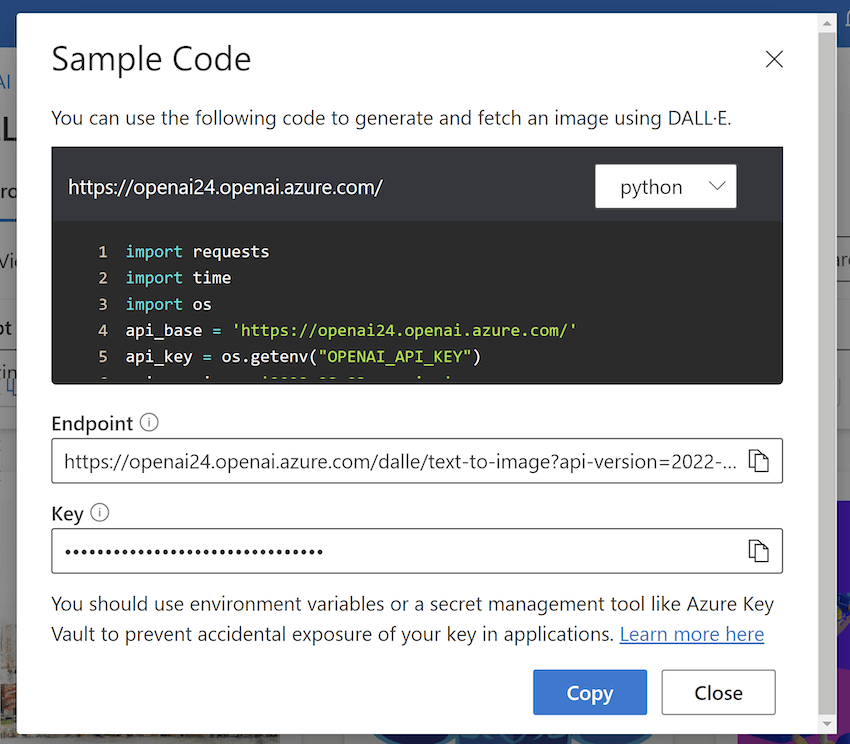
Thank you for reading!
If you have any questions or ideas, feel free to reach out. We’d love to connect and exchange knowledge with you.
If you want to learn more about Azure OpenAI, you can check out the Microsoft Learn module: Introduction to Azure OpenAI Service.
Don’t forget to visit https://skrots.com to explore how Skrots can provide a similar Generative AI experience. You can also check out all the services we offer at https://skrots.com/services. We’re excited to have you on board!