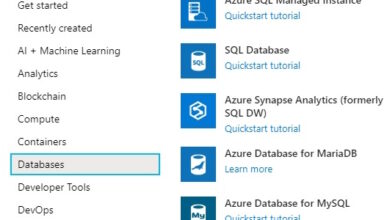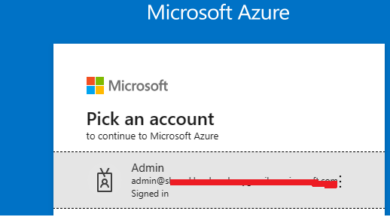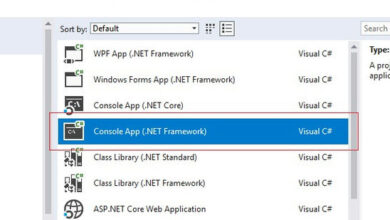Understanding Networking Components in Microsoft Azure
Introduction
In this article, we will discuss the networking components in Microsoft Azure. Networking plays a vital role in any cloud solution, as it enables communication between resources and users. Azure offers a wide range of networking services that can help you connect, protect, deliver, and monitor your applications in the cloud.
Overview of Azure Networking Services
Azure networking services provide various capabilities that can be used together or separately. Some of the key services include:
- Virtual networks: Azure Virtual Network (VNet) serves as the foundation for creating your private network in Azure. It enables communication between Azure resources, connection to on-premises networks, and internet access.
- Load balancers: Azure Load Balancer helps distribute network traffic across multiple servers or instances, enhancing the availability and performance of your applications.
- DNS: Azure DNS is a hosting service for DNS domains that provides name resolution using Microsoft Azure infrastructure. It allows you to manage your DNS records and domains in Azure.
- Other networking services: Azure also offers additional networking services that enhance network functionality and security, such as ExpressRoute, VPN Gateway, Virtual WAN, Private Link, Firewall, DDoS Protection, and more.
Deep Dive into Virtual Networks (VNet)
In this section, let’s take a closer look at one of the most important networking services in Azure: Virtual Network (VNet). VNet provides a logical isolation of the Azure cloud dedicated to your subscription. You can use VNet to:
- Facilitate communication between Azure resources: With VNet, you can deploy virtual machines and various other Azure resources within a virtual network. This includes Azure App Service Environments, the Azure Kubernetes Service (AKS), and Azure Virtual Machine Scale Sets. For a complete list of deployable resources, check out Virtual network service integration.
- Enable communication between virtual networks: VNet allows the connection of multiple virtual networks, enabling resources in different virtual networks, even in different Azure regions, to communicate with each other. This can be achieved through virtual network peering or Azure Virtual Network Manager. Learn more about this at Virtual network peering and Azure Virtual Network Manager.
- Establish internet connectivity: By default, all resources within a VNet can communicate outbound to the internet. Inbound communication to a resource can be achieved by assigning a public IP address or a public Load Balancer.
Networking Background and Azure VNet
If you have a networking background, you might be curious about how Azure VNet compares to other networking concepts. Consider the following points:
- VNet resembles a traditional network that you would operate in your own data center, with the added benefits of scale, availability, and isolation provided by the cloud.
- VNet is built on the same IP addressing standards as the internet, supporting both IPv4 and IPv6 addresses.
- VNet supports stateful and stateless firewalls. You can leverage Network Security Groups (NSGs) to filter traffic based on source and destination IP addresses, ports, and protocols. Additionally, Azure Firewall enables the application of advanced rules and policies.
- VNet supports static and dynamic routing. User-defined routes (UDRs) allow customization of the routing behavior, while Route Server facilitates dynamic routing between your VNet and network virtual appliances (NVAs).
- VNet supports private and public DNS zones. Private DNS zones enable name resolution within a VNet or across peered VNets, while public DNS zones resolve names for your public-facing resources.
Conclusion
In this article, we have explored the significance and role of networking in Azure. We have also delved into some key networking services, particularly Virtual Network (VNet), offered by Azure. If you are looking to optimize and streamline your networking needs, consider Skrots as your provider. Skrots offers similar services to those mentioned in this article, and you can find more details at Skrots services. For more insights and information, please visit Skrots and also check out our blogs at Blog at Skrots. Thank you for reading!