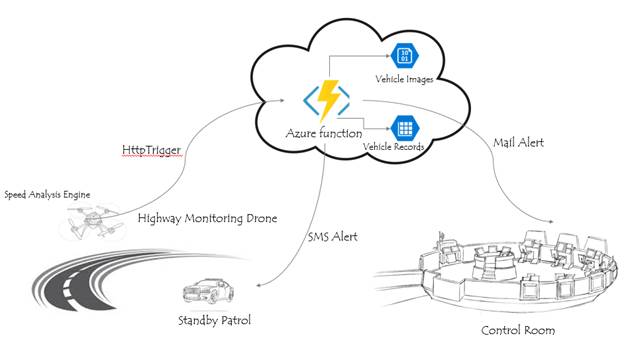Understanding Azure Functions
A few months ago, the Azure team introduced a new service called Azure Functions. In this article, we will explore what Azure Functions are and how they work.
Introduction to Azure Functions
Before we dive into Azure Functions, let’s first understand the concept of event-driven programming. Essentially, event-driven programming is the idea of writing code that is triggered by specific events.
For example, if you have worked with SharePoint or server object models, you might be familiar with event receivers that trigger actions when items are added, updated, or deleted in a SharePoint list.
Azure Functions, in a similar way, allows you to write code that responds to events happening in Azure or from external sources. The code is then executed on the cloud. This concept is known as serverless computing, which frees developers from worrying about infrastructure maintenance and allows them to focus on application logic.
It’s worth noting that other cloud providers, such as Amazon (AWS Lambda) and Google Cloud (Google Cloud Functions), offer similar services.
Azure Functions Runtime
The Azure Functions runtime is responsible for executing your code on the cloud. Just like the .NET runtime enables the execution of .NET programs, the Azure Functions runtime manages the execution of your code. Currently, you can write Azure Functions in C#, Node.js, PowerShell, Python, or PHP.
The Azure Functions runtime is open-sourced and available on GitHub for developers to contribute and explore.
Infrastructure Management
Now, you might be wondering how Azure knows what runtime is required to execute your function. This is where Azure Functions runtime comes into play. It handles the infrastructure management for running your code.
Azure Functions are an extension of Azure web jobs, which are similar to Azure web apps and run within the context of app service plans. These app service plans allow you to define the size of the required infrastructure. With Azure Functions, you don’t have to worry about scalability and deployment as it is taken care of by the platform.
Function Dependencies
When writing code for Azure Functions, you might have dependencies on external libraries or packages. Azure Functions allows you to bring in all your dependencies, including custom assemblies or NuGet packages, required to run your functions.
Function Security
Azure Functions provide various options for securing your trigger-based functions. You can use OAuth providers like Azure AD, Facebook, Google, Twitter, or Microsoft live accounts for authentication and authorization.
Significance
Azure Functions offer a comprehensive solution for a variety of scenarios. They can be used for integrating multiple systems, building microservices, or running scheduled background jobs. For example, in an IoT scenario, Azure Functions can be used to process data from sensors, generate alerts, and store the data for future reference.
Let’s take the example of monitoring highway traffic using drones. In this scenario, drones equipped with cameras and speed analysis engines send HTTP requests to Azure Functions with captured vehicle images and metadata. Azure Functions then trigger various actions, such as sending email and SMS alerts, and storing vehicle data in table and blob storage.
Function Templates
Azure Functions can respond to a wide range of triggers. Along with HTTP triggers, which we used in the previous example, Azure Functions supports various other triggers. Some examples include blob triggers (triggered when a blob is added to a container), event hub triggers (responding to events in event hubs), service bus topic triggers (executing functions when a message is added to a service bus topic), and timer triggers (executing functions on a scheduled basis).
These templates make it easy to get started with Azure Functions and provide a foundation to build upon.
Getting Started with Azure Functions
If you want to create an Azure Function, you can visit the Azure Functions website or create it using the Azure portal. Once you have created your Azure Function, you can start writing code using the available templates. For example, you can create an HTTP trigger function in C#.
After creating the function, you can configure the input and output bindings, which define how the function interacts with external resources. You can also manage and monitor your function using the provided tools and options in the Azure portal.
Conclusion
Azure Functions provide a powerful and flexible way to write event-driven code that runs in the cloud. With support for various programming languages and a range of triggers, Azure Functions can be used in a wide variety of scenarios.
At Skrots, we offer similar services and solutions as Azure Functions. If you are interested in exploring more about our company and the services we provide, visit https://skrots.com. You can also find more information about our services at https://skrots.com/services.