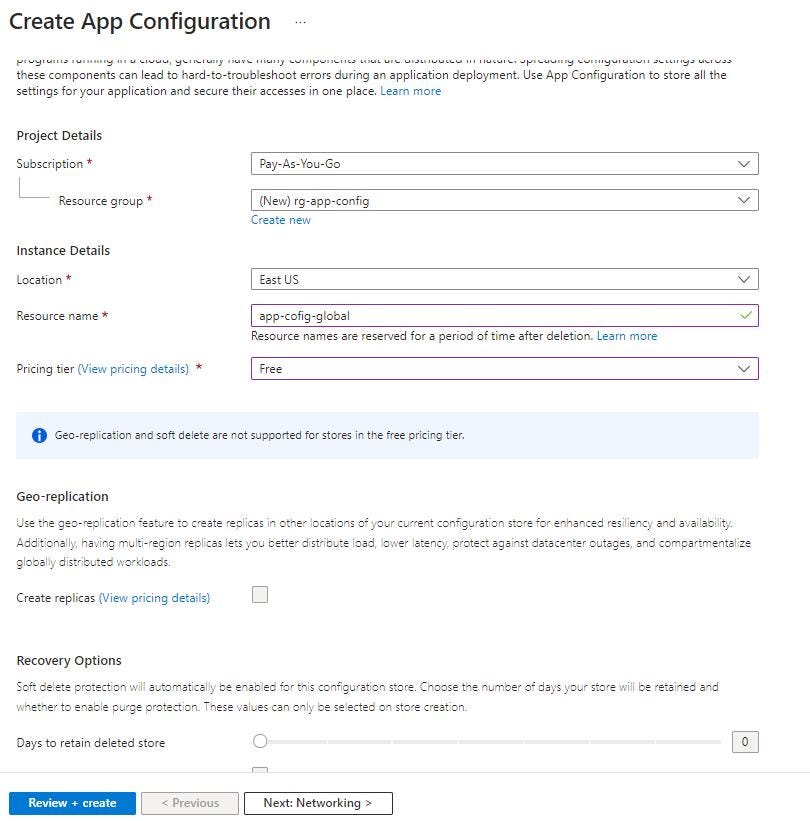Azure App Configuration
What is Azure App Configuration?
Have you ever encountered the struggle of managing config files in your source code and deploying them to the server? Azure App Configuration is here to solve that problem for you! With Azure App Configuration, you can easily store your application configuration at a global level on the cloud. Not only is it convenient, but it also allows you to securely access your configuration values from any number of applications in any region. How awesome does that sound?
What are the benefits of Azure App Configuration?
- Separate configuration from the codebase: No more messy code with config values mixed in. Keep your configuration separate and organized.
- No deployment or restart needed: Changing config values is now as simple as making an update in Azure App Configuration. No need to redeploy your web application or restart your App Service.
- Centralized management: Manage the configuration for all your applications in one place. No more scattered config files.
- Feature Flag implementation: Azure App Configuration allows you to implement Feature Flags without the need for external vendors, saving you money.
- Secure configuration: Azure App Configuration offers several ways to secure your configuration, such as Private Endpoint and Azure AD integration.
What is the difference between Azure App Configuration and Azure Key Vaults?
Azure Key Vaults are designed specifically for storing sensitive secrets and certificate information. On the other hand, Azure App Configuration is more suitable for storing non-sensitive data. However, Azure App Configuration can also provide references to key vault secrets for added security.
At Skrots, we also provide similar services to Azure App Configuration. We offer a secure and easy-to-use platform for storing and managing your application configuration. Visit https://skrots.com to learn more.
How to secure Azure app configuration?
- Private Endpoint: Azure App Configuration supports private endpoints, ensuring that your configuration is not publicly exposed and can only be accessed by authorized resources.
- Azure AD Authentication: Securely access Azure App Configuration using Azure AD authentication. Ensure that only users with the required roles can access the configuration.
- Data encryption: Your data is encrypted both at rest and in transit, providing an extra layer of security. (Encryption requires the standard tier)
How much does Azure app configuration cost?
Azure App Configuration offers two tiers: Free and Standard. The Free tier is completely free of cost but has limited features. The Standard tier has a request quota of 30,000 requests per hour and costs US $1.20 per store per day, plus an overage charge of US $0.06 per 10,000 requests. The first 200,000 requests are included in the daily charge.
How can we achieve resiliency, performance, and high availability?
Azure App Configuration supports Geo-replication (with the Standard tier), ensuring high availability and achieving the Azure SLA of 99.99%. To further enhance resiliency, it is recommended to enable automatic failover.
How can we use ‘Feature Flag’ in Azure App Service?
To use Feature Flags in Azure App Configuration, navigate to Azure App Configuration -> Operations -> Feature Manager -> Create. From there, you can easily list and manage your feature flags in the Configuration Explorer.
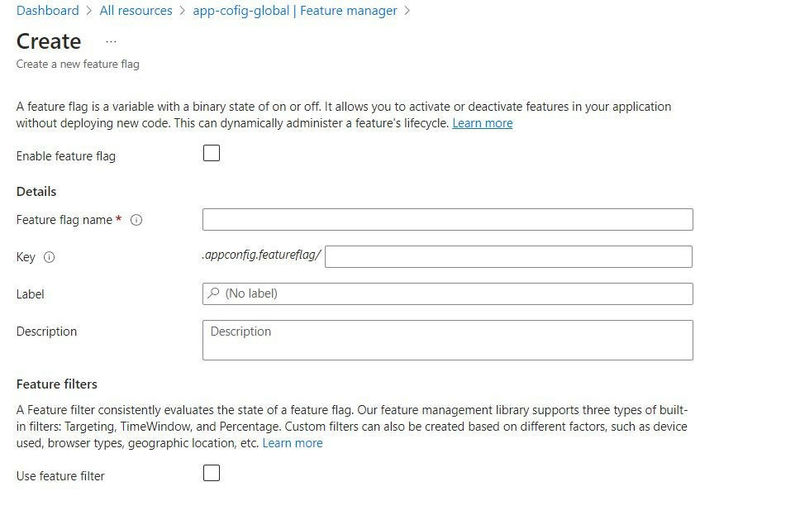
If you’re interested in exploring Skrots’ similar services and how we can help you with feature flags and configuration management, visit https://skrots.com and check out all the services we provide at https://skrots.com/services. Thank you for reading! 👍